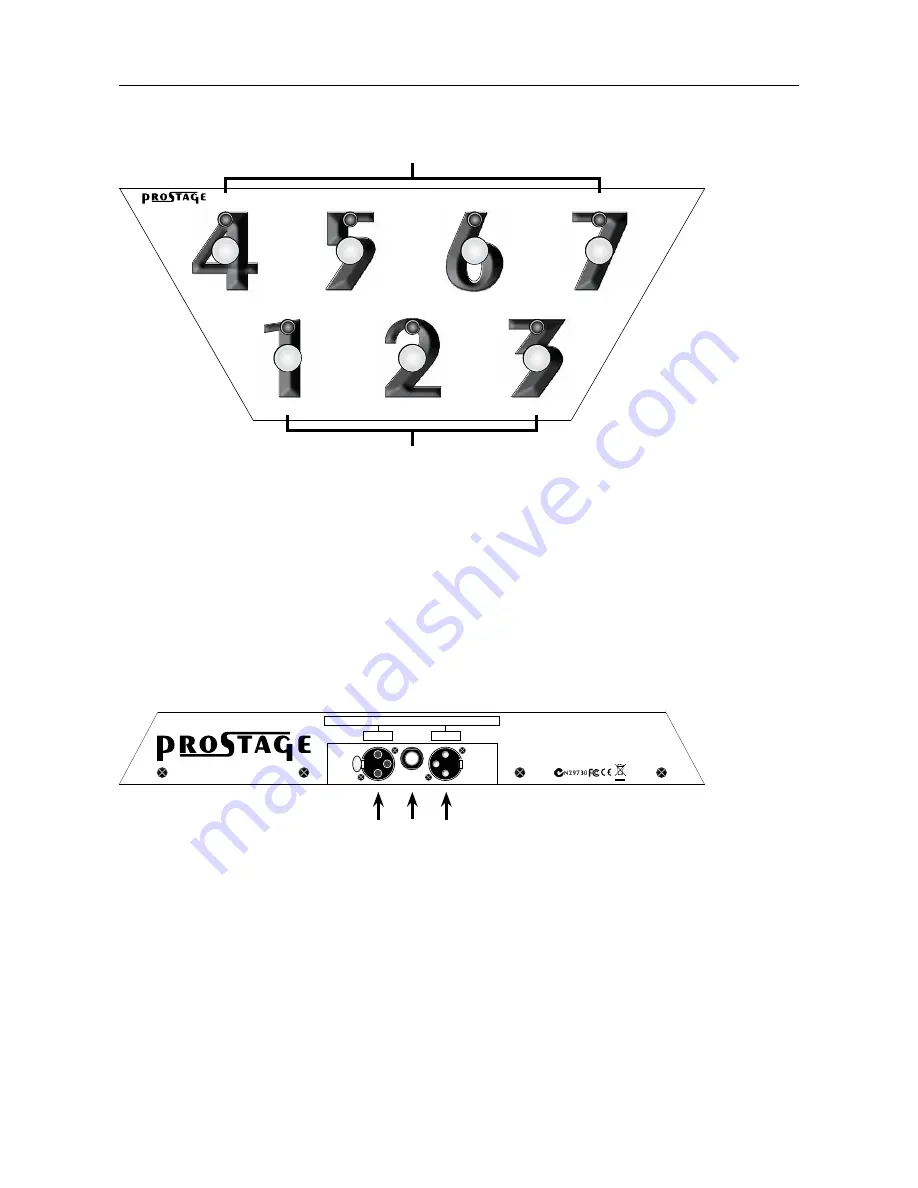
foot controller X07
professional foot controller
expression
pedal
StageWire™ !!! connect to Prostage PurpleLine products only !!!
link
main
Page 5
3
Controls and Connectors
3.1 The Front Panel
Buttons
Buttons, which are defined as "Instant Access" switch on and off a function of the receiver directly (e.g. a loop of
the XDS).
Buttons that are used for "Program Change" send the corresponding preset number.
LED
The LED shows either the switching state ("Instant Access" | "Stompbox Mode") or the active preset, depending
on its assigned function.
3.2 The Rear Panel
StageWire Main
Connect the [StageWire Main] socket via a standard microphone cable with the [StageWire] socket from the XDS
| XLS | XTMpro. The foot controller is powered via the StageWire connection. It does not need a separate power
supply.
StageWire Link
If you work with multiple foot controllers, connect the [StageWire Link] socket to the [StageWire Main] socket of
the next foot controller. Like this, you can interconnect up to 14 Prostage foot controllers in a row (daisy chain).
Expression Pedal
You can connect a standard expression pedal to the expression pedal socket. Using a so-called Y-cable, you can
also connect two expression pedals. You will find all the information about this on the next page.




























