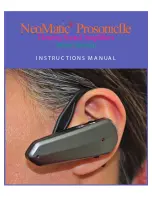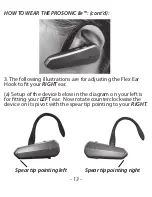HOW TO TURN ON/OFF AND ADJUSTING VOLUME:
1. To turn ON the device, slide the switch located on the side
of the device to either “
Low
” or “
Hi
” position. The red LED
light will light indicating the device in its ON operating state.
Hi -
is for listening to high pitch sound (e.g. music).
Low -
is for listening to low pitch sound (e.g. conversations).
The device may be operated all time in either “
Hi
” or “
Low
”
position that would best suit your needs.
- 10 -