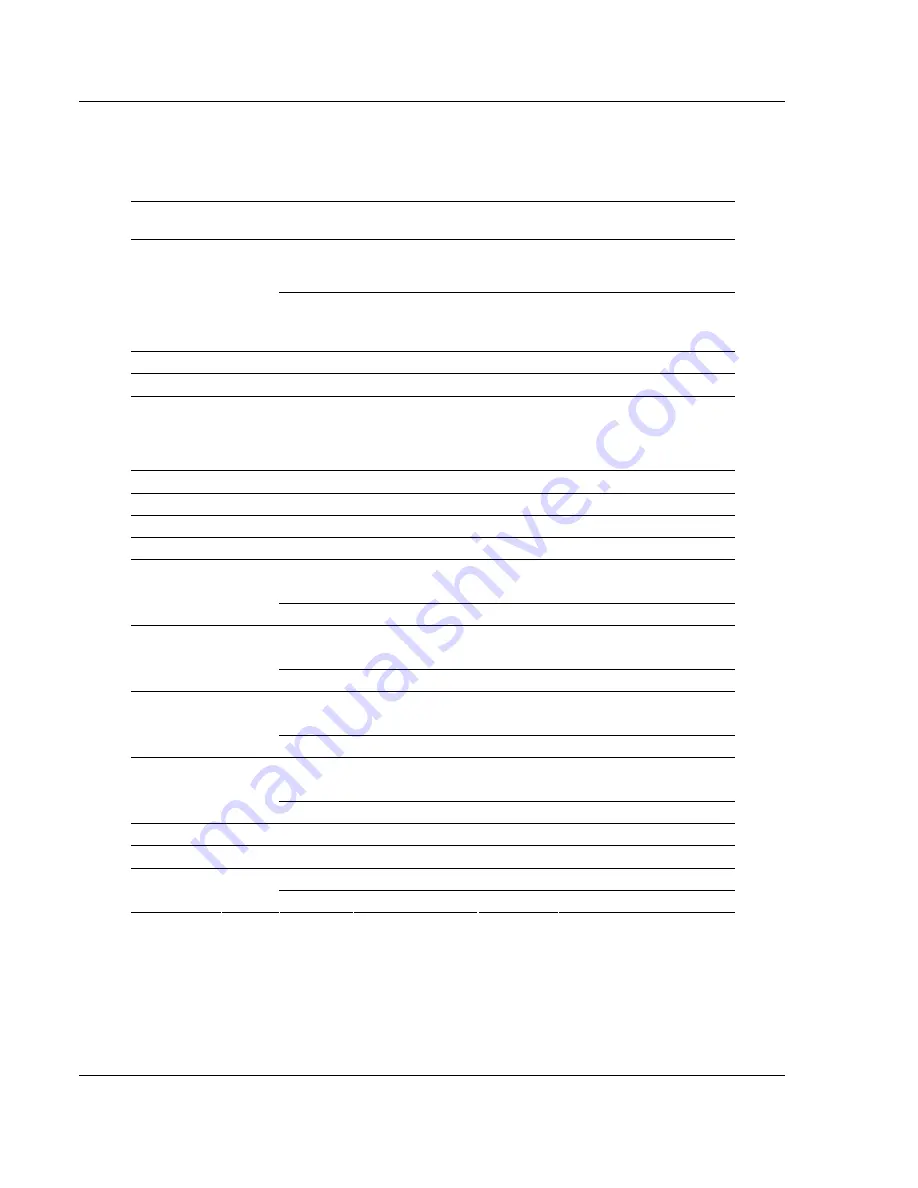
PS69-DPS
♦
CompactLogix or MicroLogix Platform
RSLogix Example Program
Profibus DP Slave Communication Module
Page 42 of 94
ProSoft Technology, Inc.
January 12, 2009
The I/O example program can also be used as an example for the two methods
of configuration "Configuration by Master" (ForceMasterConfig) and
"Configuration by Controller Application" (ForceUserConfig). The configuration
array of the sample project is pre-initialized with following values:
Configuration
word
Data
type
Low/High
Byte
Description Configured
values
Explanation
LOW Byte
Busaddress
2
This address will be active if the
rotary switches of the module are
adjusted to "00"
0 INT
HIGH Byte
Force User
Configuration
0
0 = ForceMasterConfig
The module will take over the
configuration from the master.
1 INT
Reserved
2 INT
Watchdog Timeout
C8h (200dec) Watchdog 200 ms
3 INT
Number of valid config
bytes
(starting with
Local:1:C.Data[8])
8
8 Bytes of the module definition
array are valid
4 INT
Reserved
5 INT
Reserved
6 INT
Reserved
7 INT
Reserved
LOW Byte
Module 1 Type
4
Module 1 Type:
Input Byte with consistency
8 INT
HIGH Byte
Module 1 Length
3
Module 1 Length: 4 (byte)
LOW Byte
Module 2 Type
5
Module 2 Type:
Input Word with consistency
9 INT
HIGH Byte
Module 2 Length
1
Module 2 Length: 2 (word)
LOW Byte
Module 3 Type
6
Module 3 Type:
Output Byte with consistency
10 INT
HIGH Byte
Module 3 Length
3
Module 3 Length: 4 (byte)
LOW Byte
Module 4 Type
7
Module 4 Type:
Output Word with consistency
11 INT
HIGH Byte
Module 4 Length
1
Module 4 Length: 2 (word)
...
...
...
...
LOW Byte
Module 24 Type
0
31 INT
HIGH Byte
Module 24 Length
0
The parameter "ForceUserConfiguration" is initialized with 0. If you want to
activate the pre-defined modules set this parameter to 1. When this parameter is
active the master configuration has to match exactly with this configuration
otherwise the slave will not start the communication with the master.
The parameter busaddress is independent from the parameter
"ForceUserConfiguration". This parameter will be active, if the rotary address
switches of the module are set to "00".






























