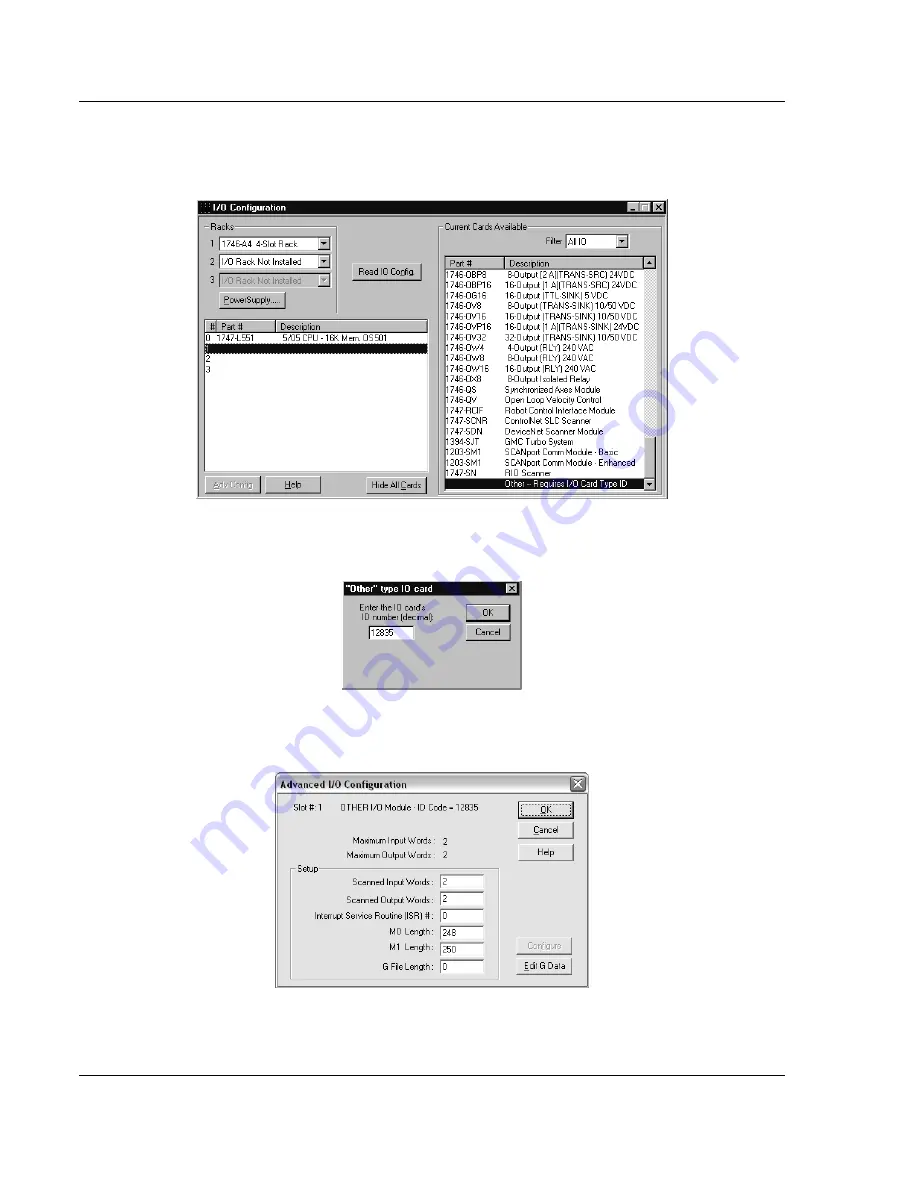
MVI46-GEC
♦
SLC Platform
Module Configuration
Generic ASCII Ethernet Interface Module
Page 20 of 78
ProSoft Technology, Inc.
April 30, 2008
The first step in installing and configuring the module is to define the module to
the system. Select the I/O Configuration option from the program screen. The
system displays the following window:
Select the Other module from the list. This causes the system to display the
following dialog box:
Enter the module I/O card ID number as 12835, then click OK. Double-click the
mouse on the module just added to the rack. Fill in the dialog box as shown:
Click OK to apply the settings. Close this dialog box.






























