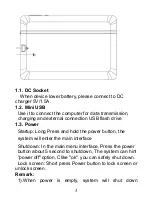In the main interface, you can :
Management main interface software ICONS: long
press the icons 3 second,after the icons will bigger, then
you can drag anywhere in the interface.
Delete icons: long press the icons 3 second, drag the
icons to the Recycle Bin icon, once it become red, Loosen
your hand, after that you can delete icon
You touch the screen keep a time, appear the dialog
box “Add you Home screen” as shown below:
7
Summary of Contents for PLT7035
Page 11: ...4 1 Silent mode Volume Notification ringtone Audible selection Screen lock sounds 11 ...
Page 12: ...4 2 Application Manage applications 12 ...
Page 14: ...3 Click Uninstall then you can fleet the application 4 3 Privacy Factory data reset 14 ...
Page 17: ...4 7 USB Mode Select Choose USB work pattern OTG HOST SLAVE 4 8 About device 17 ...