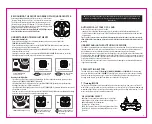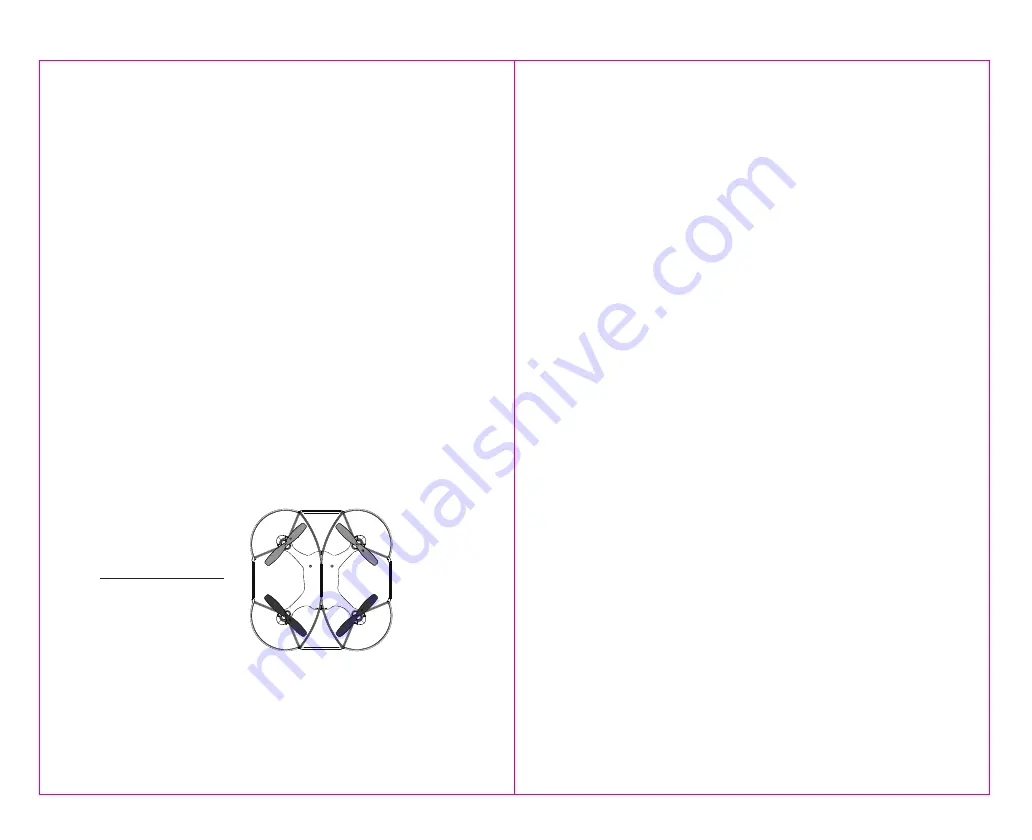
L
11
12
X04 WARNING
:
The X04 is designed for INDOOR or OUTDOOR. The X04 blades revolve at high speeds and can cause
damage to the user, spectators and animals. Stand away from the X04 to reduce the risk of getting into
the flight path. Warn spectators that you will be flying your X04 so that they are aware of its position.
Before flight, inspect the rotor blades to make certain that the blades are securely fastened to the X04.
WARNING!
• Choking/Cutting Hazard. Small Parts/Sharp Rotor Blades.
• Keep hands, hair and loose clothing away from the propeller when the battery is plugged into the drone.
• Turn off the transmitter and unplug X04 battery when not in use.
• The included charger is built specifically for the X04 Li-Poly battery. Do not use it to charge any
other battery.
• New alkaline batteries are recommended for maximum performance.
• Parental supervision recommended when flying X04.
BATTERY WARNINGS
R
ECHARGEABLE BATTERY:
This X04 uses a Li-Poly rechargeable battery. If battery can no longer be charged, dispose of battery
properly according to local disposal requirements.
CONTROLLER BATTERIES:
Remote control requires 2 “AAA” batteries (not included). Please read the important battery safety
warning below.
• Do not mix alkaline, standard (carbon-zinc) and rechargeable batteries (Nickel Metal Hydride).
• Do not mix old and new batteries.
• Non-rechargeable batteries are not to be recharged.
• Rechargeable batteries are to be removed from the item before being charged (if removable).
• Rechargeable batteries are only to be charged under adult supervision.
• Exhausted batteries should be removed immediately and must be recycled or disposed of properly
according to state or local government ordinances and regulations.
• The supply terminals are not to be short-circuited.
• Only batteries of the same or equivalent type as recommended are to be used.
• Batteries are to be inserted with the correct polarity (see inside booklet for diagram).
• Do not dispose batteries in a fire - batteries may leak or explode.
CARE AND MAINTENANCE
• Always remove the batteries from the wireless infrared remote control when it is not being used for an
extended period of time.
• To clean, gently wipe the remote control and X04 with a clean damp cloth.
• Keep the toy away from direct heat or sunlight.
• Do not submerge the toy into water. This can damage the unit beyond repair.
• Parental guidance recommended when installing or replacing the batteries.
A
A
B
B
FRONT
REPLACING THE PROPELLER BLADE
Gray Blade Front Left = A
Gray Blade Front Right = B
Black Blade Back Left = B
Black Blade Back Right = A
Your X04 propeller system is a precision instrument that may need repair or replacement from time to
time for optimal flight function. Crash landing from high-speed aerial flights may cause damage to your
X04 propellers.
1. The X04 has four blades, two gray color ones on front, and two black color ones on back (see the
diagram L).
2. When replacing the propeller blades, make sure to match both the color and indication letter on the
blades with the ones shown in Diagram L.
3. To replace the blade, gently pull off the broken blade and push the new correct blade down in place.
REMOVING YOUR microSDHC CARD
To remove your microSDHC card, push in gently on the back of the card until you hear and feel a “clicking ”.
The microSDHC card will “pop out” slightly and is ready for removal. Simply grab and pull gently away from
the quadrocopter camera port to remove the card. Always store your microSDHC card in a clean, safe and
cool environment.
DOWNLOADING AND CLEARING SPACE ON YOUR microSDHC CARD
Plug your microSDHC card into microSDHC card reader and connect to your computer. It is best to always
download all your videos and pictures on to your computer and not store this data on your microSDHC card.
After downloading your photos and videos , follow your computers instructions to “delete” files on your
microSDHC card.
IMPORTANT NOTICE: When your microSDHC card is full the indicator light on the bottom of your
quadrocopter will not flashing when you press the photographs or video record button. This indicates that
its time to put a new SD card in your quadrocopter or download files and clear space for new photos and
videos.
REAR