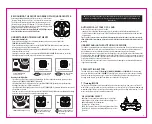X04 DIAGRAM
REMOTE DIAGRAM
FLYING TIPS
• It is recommended that you operate the X04 in a wide space. The ideal space should have a
200 foot radius.
• Parental guidance or adult supervision is suggested at all times.
• If you are flying the X04 with others, make sure all spectators are behind you.
• For best performance, it is recommended that you operate the X04 in zero wind condition.
Wind can greatly affect the performance of the X04.
Important! When syncing your X04 quadrocopter with the controller always make sure that the
quadrocopter is on a flat level surface and that your digital trim settings are in the center position.
This ensures that the 6 Axis gyro is properly programmed to mimic your trim settings.
Your X04 utilizes an automatic 2.4G channel selection system that allows up to 8 people to fly side by side
in the same wireless range with no interference.
For One Person Play:
1. Before starting, make sure that your controller is OFF and the X04’s battery is disconnected. Make sure
that there are no other 2.4G devices in the area as well.
2. Install the X04’s battery and set it down on a flat level surface. The LED indicators on the body should
start flashing.
3. Turn ON the remote, you will hear beeping sounds, the white LED lights on the drone should flash slower. Pull the
throttle all the way up and then all the way down, you’ll hear 2 beeping sounds and the white LED lights
will turn solid. Now you have successfully synced your X04 to your controller. Should these not happen, repeat
above steps again.
For Multi Person Play:
4. Before starting, make sure that the power on all X04’s and Controllers are OFF. Make sure that there
are no other 2.4G devices in the area as well.
5. Each person will have to sync his X04 individually at a different time to avoid interference. Follow
steps 1 to 3 above, making sure no one else is syncing at the same time.
6. After syncing a player’s X04, it should be left ON until all players have synced their quadrocopters.
7. Should there be a mistake/interference, all players must turn off their controllers and quadrocopters for
60 seconds and then begin the process again.
NOTE: If there is no microSDHC card inserted in the Drone, the red LED’s will flash constantly.
SYNCING YOUR X04
• Verify that there are 2 “AAA” batteries inside the remote control unit and the X04 has been fully charged.
• Make sure your X04 and controller are both on.
• Make sure to be in a large space with an open radius of at least 50 feet.
• Make sure the empty space has no obstacles and bodies of water. Set your X04 on a clean level flat surface
before take-off.
DO NOT ATTEMPT TO FLY YOUR X04 IF THERE IS RAIN, SNOW, HEAVY WINDS, THUNDER OR LIGHTNING
OUTDOORS. IT COULD DAMAGE YOUR PRODUCT AND POSSIBLY EVEN CAUSE BODILY HARM.
PREPARING FOR FLIGHT
3
4
Safety Cage
Front Rotor Blades
(Gray color)
Landing Gear
Digital Camera
Rear Rotor Blades
(black color)
DO NOT FLY YOUR DRONE IN FOUL WEATHER!
WARNING
Throttle/Yaw
Direction Control
Right Trim
Left Trim
Backward Trim
Forward Trim
Speed Setting
Camera/Video
AUTO Start/Land
Power Switch
Power Indicator
battery
compartment