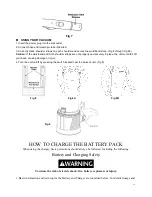- 14 -
Fig 13
Cleaning the Housing
WARNING
: Always switch off the appliance and disconnect it from the outlet before cleaning it. See section "Switching
Off and Retracting Power Cord.”
ATTENTION
: Do not use Alcohol, cleaning or scouring agents to clean your machine, as these may damage the
appliance. Clean the outside of the housing using only a slightly damp washcloth.
Troubleshooting
WARNING
: Never use a defective appliance. Always switch off the appliance and disconnect it from the outlet or
remove the battery before you start to troubleshoot.
Fault
Possible Cause(s)
Solution
The vacuum will not turn on.
The battery is not charged.
Make sure the battery is fully
charged by plugging the battery
into the charger, then plug the
charger into your wall outlet and
keep the battery plugged into the
charger until the charger light turns
Green.
The battery is not fully inserted
into the vacuum.
Make sure to insert the battery into
the vacuum, making sure the raised
center channel of the battery aligns
with the notch inside the battery
compartment of the vacuum. Place
battery all the way down into the
vacuum and press firmly until top
of battery is flush with top of the
battery compartment.
Switch is in the “off” position.
Turn the on/off switch to the “on”
position. Refer to page 9-10 in this
manual.