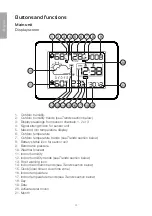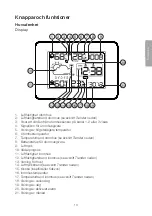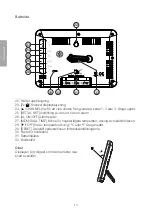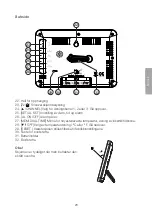10
E
n
g
li
sh
Note:
Things to consider:
• If the weather station is relocated to another location, it will take 12–24 hours for it
to adjust and recalculate in order to give reliable forecasts.
• One should never expect 100% forecast accuracy. Forecasts have about a
75% accuracy level.
• If the weather station is relocated to an altitude that differs more than one metre
over sea level, then the batteries should be removed and re-inserted after about
20 seconds. This will reset the weather station completely so that no false readings
or forecasts are produced.
Max and min readings
1. Press [MEM/DUAL TIME] to view max temperature, humidity and barometric
pressure readings.
2. Press once to display all min readings.
3. Press and hold [MEM/DUAL TIME] to reset all max and min values.
Placement/mounting
Main unit
• The main unit has integrated temperature and moisture sensors.
• Be careful when placing the unit so that it is not located near heaters, cookers,
or other heat sources.
• The main unit can be placed free-standing, using the desk stand or wall mounted.
-
Desk placement: Remove the stand from its holder and insert and click it into
place its fastening slot.
-
Wall mounting: Prepare the wall with any needed supports/plugs/hooks, etc.
and hang up the main unit using its hanging hole (22).
Sensor unit and probe
• The sensor and probe send temperature and moisture readings back to the main unit.
• The sensor unit measures humidity while the probe measures temperature.
• To measure outdoor temperature and moisture readings, both the probe and
sensor unit must be placed outside.
• During extreme cold temperatures, the sensor unit is
recommended to be placed indoors due to the risk of
battery failure. The probe however can be threaded
through a window sill and gently closed. Remember
though that your moisture readings will then be
inaccurate as indoor moisture levels are measured
indoors rather than out.
• The sensor unit can either be placed upright or
wall mounted.
• Affix the foot to its desired position referring to
the pictures below.
Summary of Contents for IW004 36-5136
Page 2: ......