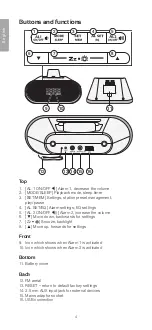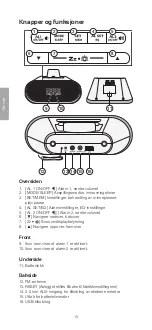7
English
Saving radio station presets
The clock radio has 20 preset station slots for your favourite stations.
1. Tune into the station which you wish to save.
2. Hold in [
S
ET/MEM ] until “MEM” and “P01” flash on
the display (press [
▲
] or [
▼
] if you wish to save the station
on a different preset slot).
3. Press [
S
ET/MEM ] again to set the station. “P01” will appear
on the display for a few seconds, then the display will resume
normal clock mode.
4. Setting another radio station.
5. Hold in [
S
ET/MEM ] until “MEM” and “P02” flash on
the display.
6. Press [
S
ET/MEM ] again to set the station. “P02” will appear
on the display for a few seconds, then the display will resume
normal clock mode.
7. Repeat steps 1–4 above to save additional stations.
Note:
New stations can be saved on already occupied stations
at any time. The old stations are erased when a new station
is saved.
Listening to preset radio stations
Switch the radio on and press [
S
ET/MEM ] to select a preset
station.
Playing music from an external device via USB
Note:
• This option is only available for iPhone 3G/3GS/4/4S.
• The phone is charged via the USB port provided that
the clock radio is powered by the mains adaptor.
• Other makes of phone can also be charged via the USB port,
but you can’t play music from them.
1. Use the charge cable supplied with your phone to connect it
to the USB port (15) on the clock radio.
2. Press [ MODE/SLEEP ] until “USB” appears on the display.
3. Start playback from your phone and adjust the volume using
the volume controls on the clock radio.
Note:
The playback
volume cannot be controlled from your phone.
4. Press [
▲
] or [
▼
] on the clock radio to change files. You can
also change files in the way which is normal for your phone.
Playing music from an external device via
the AUX input
1. Connect a 3.5 mm audio cable between your device and
the AUX input (13) on the clock radio.
2. Press [ MODE/SLEEP ] until “AU” appears on the display.
3. Adjust the volume on the clock radio.
4. You can control other playback functions in the same way as
you normally do on your device.