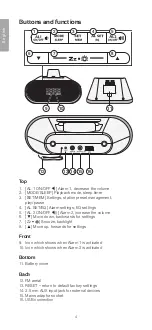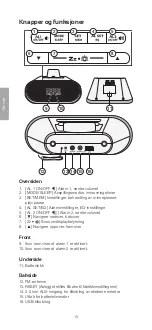6
English
Setting alarms 1 and 2
Note:
You must click your way through the settings of both
alarm 1 and alarm 2 even if you only wish to use alarm 1.
The alarms are controlled in the following way:
1. Hold in [ AL SET/EQ ] until the icon for alarm 1 (9) appears on
the display and “6” flashes on the display.
2. Press or hold in [
▲
] or [
▼
] to set the hours.
3. Press [ AL SET/EQ ] again, the minutes will flash on the display.
Press or hold in [
▲
] or [
▼
] to set the minutes.
4. Press [ AL SET/EQ ] again, “bu” will flash on the display.
Press or hold in [
▲
] or [
▼
] to select the type of alarm:
-
bu: buzzer
-
iPod: music from your iPhone
-
Rd: broadcast from a pre-selected radio station
5. Press [ AL SET/EQ ] once more to set alarm 2. Repeat steps
1–4 as listed above.
6. Press [ AL SET/EQ ] again to return to normal clock mode.
If no button is pressed for 10 seconds, the clock radio returns
to normal clock mode again.
Switching alarm 1 and 2 on/off
• In clock mode, press [ AL 1 ON/OFF
) ] to turn alarm 1 on
or off.
• In clock mode, press [ AL 2 ON/OFF
))) ] to turn alarm 2 on
or off.
• When either or both of the alarms are switched on, press
[ AL SET/EQ ] to view the alarm setting.
Switching the alarm off
When the alarm sounds, press either [ AL SET/EQ ] or [ MODE/
SLEEP ] to switch it off. The alarm will sound again after 24 hours.
Snooze
When the alarm sounds, press [ Zz • ] to turn it off. The alarm
will sound again later, depending on the set snooze time.
Listening to music from an iPhone
1. Press [ MODE/SLEEP ] until “IPod” appears on the display.
The music from your iPhone will start to play automatically.
2. Press [
▲
] or [
▼
] to change track.
3. Press [
S
ET/MEM ] to pause/play.
Listening to the radio
1. Press [ MODE/SLEEP ] until “rd” appears on the display.
The frequency “87.5”, or your latest station will appear on
the display.
2. Hold in [
▲
] or [
▼
] to automatically search for the next
detectable station.
3. Press [
▲
] or [
▼
] repeatedly to set the desired radio station
manually.