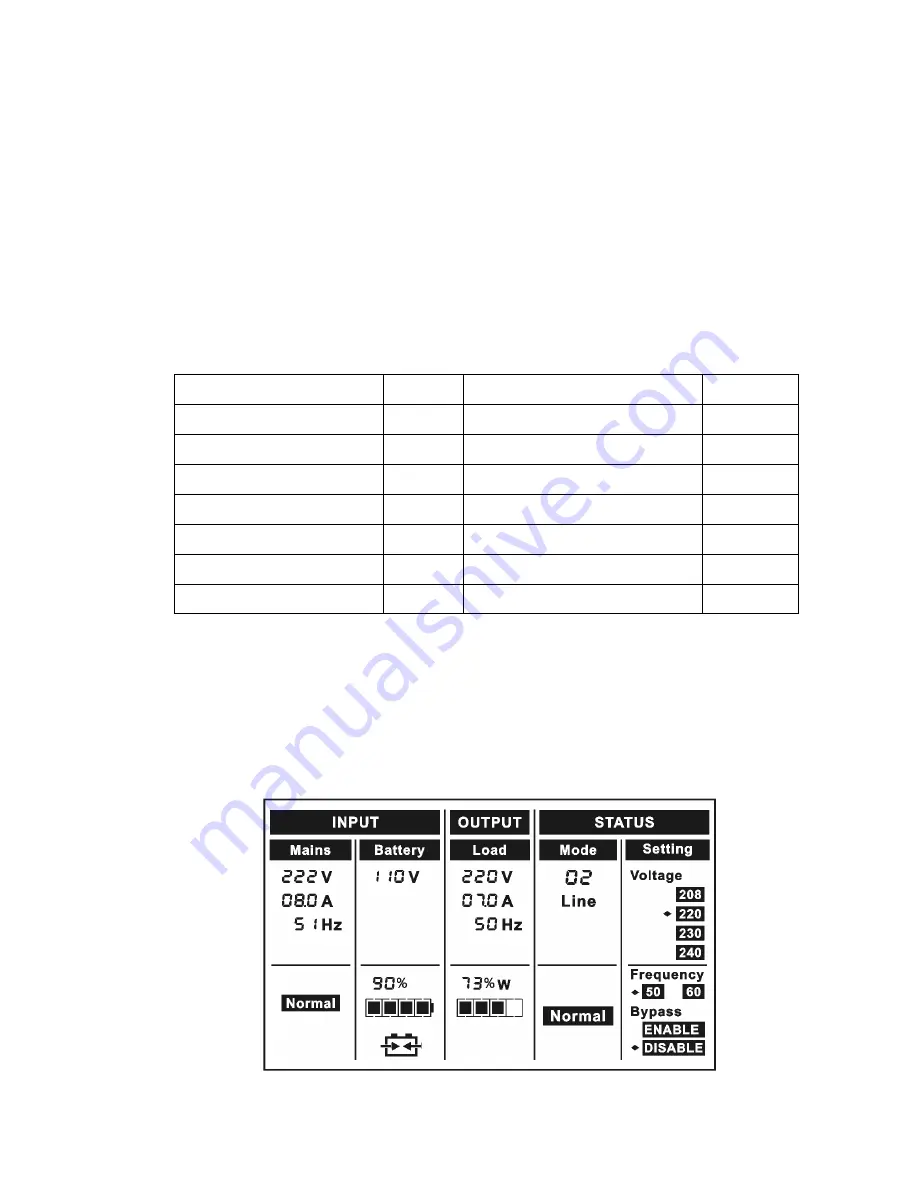
-18-
6. Operating Mode for All Models
The different codes could be displayed on the LCD screen
corresponding to their own operating modes, and they are illustrated
as the following table. At any time, only one normal operating mode
or fault mode is presented. But the warning, even several warnings
could appear in a certain normal operating mode at one time. And
the normal operating mode code and the warning code would be
shown circularly. Once one fault is come forth, then all previous
warnings would not be shown again but only the fault code is
presented.
Operating mode
code
Operating mode
code
No output mode
00
Overload fault
07
Bypass mode
01
Over temperature fault
08
Line mode
02
Site fail warning
09
Battery mode
03
Fan fail warning
10
Bat test mode
04
Bat over warning
11
Bus fault
05
Bat weak warning
12
Inverter fault
06
Charger fail warning
13
6.1 Line mode
The LCD display in Line mode is shown in the following diagram. The
information about the utility power, the battery, the UPS output and
the load could be displayed. The “Line” and “02” code indicate the
UPS is working in Line mode.
■
■
■
■
The Line mode
Summary of Contents for UPS I1000
Page 1: ...USER MANUAL ONLINE UPS UPS I1000 2000 3000 Uninterruptible Power Supply www pinnacle co za...
Page 36: ...33 DB 9 Interface of AS400 communication protocol...
Page 38: ...35 Appendix Rear panel Back View of I1000 Back View of I1000S...
Page 39: ...36 Back View of I2000 Back View of I2000S...
Page 40: ...37 Back View of I3000 Back View of I3000S...
Page 41: ...38 614 09358 00...






























