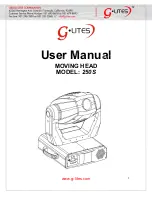SUNBAR2000FC
24
ADVANCED ADVANCED 3
CHANNEL
BAS FUNCTION
FUNCTION
DMX
Value
1
FLASH DIMMER
Strobe dimmer
LAYER2 DIMMER
Strobe dimmer
000 - 255
2
FLASH STROBE
No flash/Closed
Strobe slow to fast
Open
Random strobe slow
to fast
Open
LAYER2 STROBE
No flash/Closed
Strobe slow to fast
Open
Random strobe slow
to fast
Open
000 - 030
031 - 100
101 - 130
131 - 200
201 - 255
3
FLASH RED
0~100%
LAYER2 RED
0~100%
000 - 255
4
FLASH GREEN
0~100%
LAYER2 GREEN
0~100%
000 - 255
5
FLASH BLUE
0~100%
LAYER2 BLUE
0~100%
000 - 255
6
FLASH WHITE
0~100%
LAYER2 WHITE
0~100%
000 - 255
7
BG DIMMER
Strobe dimmer
000 - 255
8
BG STROBE
No flash/Closed
Strobe slow to fast
Open
Random strobe slow to fast
Open
000 - 030
031 - 100
101 - 130
131 - 200
201- 255
9
BG RED
0~100%
000 - 255
10
BG GREEN
0~100%
000 - 255
11
BG BLUE
0~100%
000 - 255
12
BG WHITE
0~100%
000 - 255
ADVANCED ADVANCED 3
CHANNEL
FUNCTION
DMX
Value
13
LAYER1 DIMMER
Strobe dimmer
000 - 255
14
LAYER1 STROBE
No flash/Closed
Strobe slow to fast
Open
Random strobe slow to fast
Open
000 - 030
031 - 100
101 - 130
131 - 200
201 - 255
15
LAYER1 RED
0~100%
000 - 255
16
LAYER1 GREEN
0~100%
000 - 255
17
LAYER1 BLUE
0~100%
000 - 255
18
LAYER1 WHITE
0~100%
000 - 255
19
LAYER1 FX
No Function
FX 1
FX 2
FX 3
FX 4
FX 5
FX 6
FX 7
FX 8
FX 9
FX 10
FX 11
FX 12
FX 13
FX 14
FX 15
FX 16
FX 17
FX 18
FX 19
FX 20
FX 21
FX 22
FX 23
RESERVED (TBD)
Random pixel (with density)
000 - 010
011 - 015
016 - 020
021 - 025
026 - 030
031 - 035
036 - 040
041 - 045
046 - 050
051 - 055
056 - 060
061 - 065
066 - 070
071 - 075
076 - 080
081 - 085
086 - 090
091 - 095
096 - 100
101 - 105
106 - 110
111 - 115
116 - 120
121 - 125
126 - 205
206 - 255
Summary of Contents for Sunbar2000FC
Page 1: ...USER MANUAL MANUALE UTENTE EN IT STROBO LED BAR SUNBAR2000FC ...
Page 28: ...SUNBAR2000FC 26 3 20 PIXEL LAYOUTS ...
Page 31: ...29 SUNBAR2000FC ...
Page 58: ...SUNBAR2000FC 28 3 20 PIXEL LAYOUTS ...
Page 61: ...31 SUNBAR2000FC Note ...
Page 62: ...SUNBAR2000FC 32 ...
Page 63: ...33 SUNBAR2000FC ...