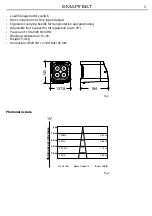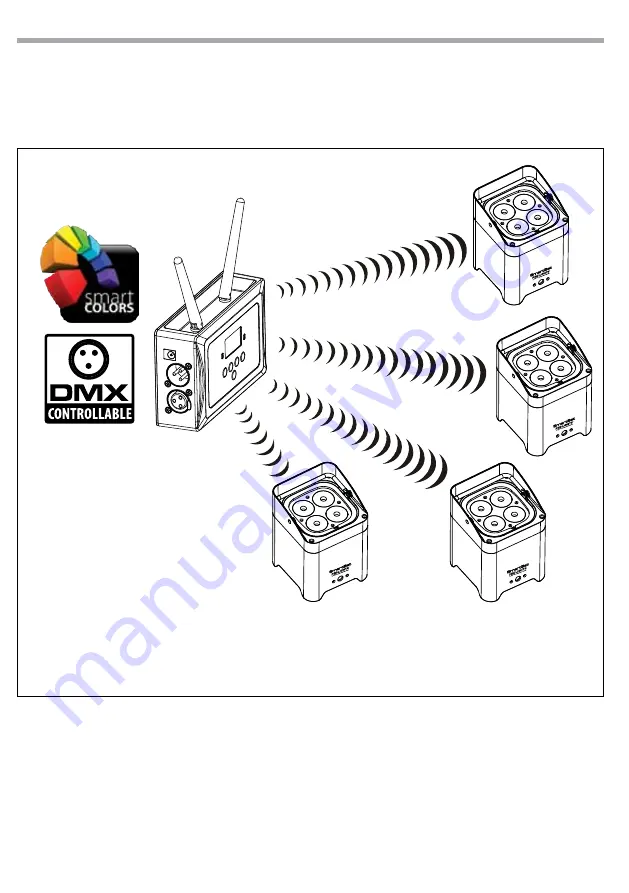
SMARTbAT
14
Fig.9 - Configuration with WIFIBOX
WIFIBOX: SEGNALE DI INGRESSO
1) WIFI (con App SmartColors)
2) DMX (con un Controller DMX)
WIFIBOX:
MODALITÀ TRASMETTITORE
(tipo di canale per la comunicazione
wireless dei dati)
1) Manual Channel
2) Auto Channel
SMARTBAT:
MODALITÀ RICEVITORE
1) drCH --> se la WIFIBOX è impostata su Manual Channel
2) drAU --> se la WIFIBOX è impostata su Auto Channel
Nota: Per funzionare corretamente, tutti gli SMARTBAT devono essere configurati con lo stesso indirizzo
e modalità DMX.
3.15 OPERATION WITH WIFIBOX
This mode allows you to wirelessly connect more units SMARTBAT, all managed through a unit WIFIBOX
(sold separately). For the unit WIFIBOX, transmitter signal, will set the input signal, WIFI or DMX. For the
configuration of the devices refer to the manual of WIFIBOX available on “www.musiclights.it”.
3.16 DIMMER MODE
• Enter in Dimmer mode to select specific dimming curve, press the button MENU so many times until
shows [
dIM]
, and press the button ENTER to confirm.
• Press the button UP/DOWN to select [
OFF - dIM1 - dIM2 - dIM3].
• Press ENTER button to store.
• Press the MENU button to go back or to meet the waiting time to exit the setup menu.
Summary of Contents for SMARTBAT
Page 1: ...MANUALE UTENTE USER MANUAL SMARTBAT IT EN portable battery powered UPLIGHTER ...
Page 21: ......
Page 43: ......