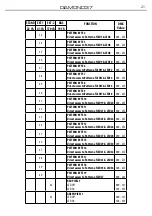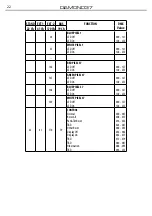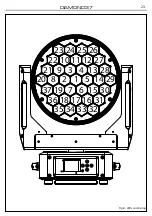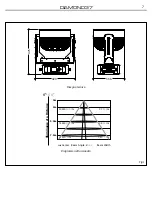DIAMOND37
24
3.16 WIRELESS CONTROL SETTINGS
To enable wireless control mode, proceed as follows:
• Press the ENTER button to access the main menu.
• Press the UP/DOWN button to scroll the menu, select the
Connect
icon, then press the ENTER button to
enter the next menu.
• Press the UP/DOWN button to scroll through the menu, select
Wireless DMX
and press ENTER.
• Press the UP/DOWN and LEFT/RIGHT buttons to select the desired value (
001-512
).
• Press the ENTER key to confirm the setting.
To change the settings of wireless control, proceed as follows:
• Press the ENTER button to access the main menu.
• Press the UP/DOWN button to scroll the menu, select the
Set
icon, then press the ENTER button to enter
the next menu.
• Press the UP/DOWN button to scroll through the menu, select
Wireless Set
, and press the ENTER button
to enter the next menu.
• Press the UP/DOWN button to select the option proposed and press the ENTER button to confirm your
choice.
-
DMX On Cable
- Disable/enable the DMX signal cable. Select OFF to deactivate or ON to activate the
function.
-
Reset Connect
- Reset the wireless connection of the unit. Select OFF to deactivate or ON to activate
the function.
• Press the ENTER button to confirm your choice.
• Press the LEFT button repeatedly to exit the menu and save changes.
3.17 ETHERNET SETTINGS
To enable wireless control mode, proceed as follows:
• Press the ENTER button to access the main menu.
• Press the UP/DOWN button to scroll the menu, select the
Connect
icon, then press the ENTER button to
enter the next menu.
• Press the UP/DOWN button to scroll through the menu, select
Art-Net
and press ENTER.
• Press the UP/DOWN and LEFT/RIGHT buttons to select the desired value (
001-491
).
• Press the ENTER key to confirm the setting.
To change the settings of ethernet, proceed as follows:
• Press the ENTER button to access the main menu.
• Press the UP/DOWN button to scroll the menu, select the
Set
icon, then press the ENTER button to enter
the next menu.
• Press the UP/DOWN button to scroll through the menu, select
Ethernet Set
, and press the ENTER button
to enter the next menu.
• Press the UP/DOWN button to select the option proposed and press the ENTER button to confirm your
choice. To configure Artnet set the P Address, IP Mask and Universe values.
• Press the LEFT button repeatedly to exit the menu and save changes.
3.18 FIXTURE SETTINGS
You can change the parameters for the device by following these steps:
• Press the ENTER button to access the main menu.
• Press the UP/DOWN button to scroll the menu, select the
Set
icon, then press the ENTER button to enter
the next menu.
• Press the UP/DOWN button to scroll through the menu, then select
Movement
and press the ENTER but-
ton to enter the next menu.
Summary of Contents for DIAMOND37
Page 1: ...USER MANUAL MANUALE UTENTE DIAMOND37 MOVING HEAD EN IT ...
Page 66: ......
Page 67: ......