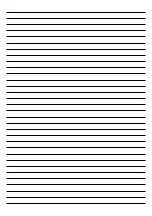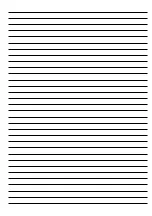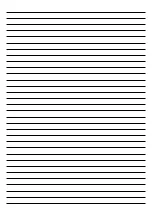SUNRISE2L
9
3. 7 STATIC MODE
This fixture has the ability to accept custom static color settings. Access this via the control panel.
• To enable the static mode, press MENU repeatedly until
STATIC
shows on the display.
• Through the button UP/DOWN select
DIMMER
or
STROBE
then press the button ENTER.
• Set the value (
000 - 255
), through the buttons UP/DOWN.
• Press the button ENTER to confirm.
• Press the MENU button to go back or to meet the waiting time to exit the setup menu.
3. 8 AUTO SHOW MODE
If no DMX control signal is present at the DMX INPUT, the unit independently runs through its show pro-
gramme provided that the blackout mode is switched off:
• Press the button MENU so many times until the display shows
AUTO
, then press the button ENTER.
• Press the button UP/DOWN to switch between the show
AUTO 1 - AUTO 6
. The unit will operate in show
mode.
• Using the button UP/DOWN to select the desired run speed slow-fast
(0-100)
• Press the button ENTER to save the setting.
IMPORTANT: Programs
AUTO 1 - AUTO 6
are fully pre-programmed and will not be altered by changes.
3. 9 MASTER/SLAVE MODE
This mode will allow you to link up the units together without a controller. Choose a unit to function as the
Master. The unit must be the first unit in line; other units will work as slave with the same effect.
• Press the button MENU so many times until the display shows
MASTER/SLAVE
and press the button ENTER.
• Press UP/DOWN to set the unit as master or slave
(MASTER, SLAVE)
.
• Use standard DMX cables to daisy chain your units together via the DMX connector on the rear of the
units. For longer cable runs we suggest a terminator at the last fixture.
Summary of Contents for SUNRISE2L
Page 1: ...MANUALE UTENTE USER MANUAL SUNRISE2L IT EN BLINDER WITH LED SOURCE ...
Page 17: ......
Page 33: ......
Page 34: ......
Page 35: ......