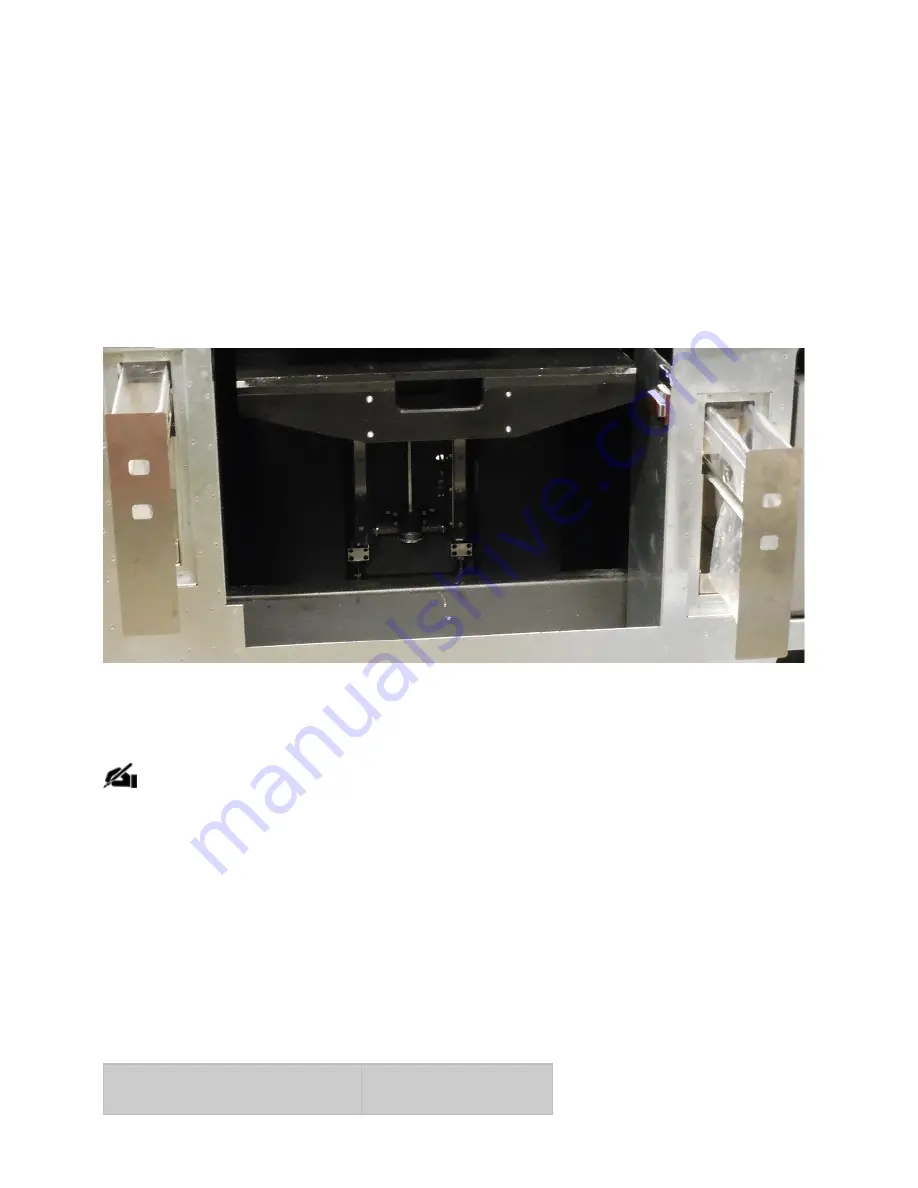
Open the upper left and upper right MDMs.
1.
Slide both waste drawers completely out of the printer.
2.
Remove
waste bags
from waste drawers and place into a hazardous waste container.
3.
Replace
the plastic
waste bag
for each drawer.
4.
Close waste drawers and press the
Start
to resume.
5.
Standby and Conserve Mode
NOTE: If the printer is to be used within 7 to 10 days of the last build, it is
recommended to leave your printer in either standby or conserve mode, instead
of powering off the printer.
If the printer is
idle
more than
4 hours
, it enters
Standby
mode. If the printer is idle
more than
36 hours
, it enters
Conserve
mode. In these energy-saving states, the
printer heaters are partially cooled and many other components are disabled. It takes
much less time for the printer to warm up from
Standby
or
Conserve
mode than it does
from full shutdown/power off, (see table below). To increase or decrease wait time
before the printer enters
Standby
mode or
Conserve
mode, contact 3D Systems
Technical Support
Mode
Time
Summary of Contents for 5500X
Page 3: ...At A Glance...
Page 4: ......
Page 9: ...Press Demo Print Select the mode HD or UHD for the Demo Print...
Page 14: ...FOR MORE DETAILED INFORMATION PLEASE REFER TO THE PROJET 5500X USER GUIDE...
Page 15: ......















