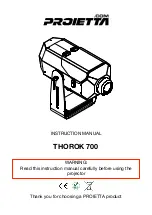-
Turn on the projector by pressing the power button (element C). Other elements on the
control panel, see Figure 5, are: brightness control pot (D), connectors for motorized
e
ff
ects and PRODMX4 board (E), 4A fuse (F).
Fig. 5
-
Direct the projector to the surface on which you want to make the projection making
sure that it is at least 5 meters away from the projector's lens.
4) SIZING AND FOCUSING OF THE IMAGE
The focus of the image must be done by simultaneously acting on the knobs of the zoom
lens installed on the projector.
For non-zoom versions, the focus adjustment is almost similar, the only di
ff
erence is in
the number of knobs; in this case we will have only one. Again, once the knob is
unscrewed, it is enough to move the inner lens until the image looks sharp.
CARE AND MAINTENANCE
Before you start any maintenance or cleaning operation on the projector remove the
voltage from the power grid.
Check that the air intake openings are clean and the vents are working. Depending on the
operating environment, the projector will need regular cleaning.
The product should never be washed, but should be cleaned on the outside only with a
moist cloth.
5
D C F
E