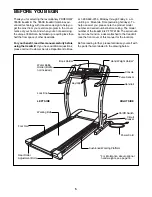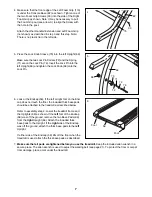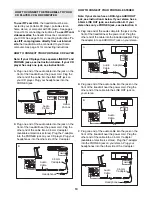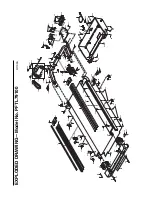18
THE INFORMATION MODE/DEMO MODE
The console features an information mode that keeps
track of the total number of hours that the treadmill has
been operated and the total number of miles that the
walking belt has moved. The information mode also
allows you to switch the console from miles per hour to
kilometers per hour. In addition, the information mode
allows you to turn on and turn off the demo mode.
To select the information mode, hold down the Stop
button while inserting the key into the console. When
the information mode is selected, the following informa-
tion will be shown:
The Distance/Incline/Laps
display will show the total
number of miles that the walk-
ing belt has moved.
The Time/Segment Time dis-
play will show the total num-
ber of hours the treadmill has
been used.
An ÒE,Ó for english miles, or
an ÒM,Ó for metric kilometers,
will appear in the Speed/ Min-
Mile display. Press the Speed
▲
▲
button to change the unit of
measurement.
IMPORTANT: The
Calories/Fat Calories dis-
play should be blank.
If a ÒdÓ
appears in the display, the
console is in the ÒdemoÓ
mode. This mode is intended
to be used only when a treadmill is displayed in a store.
When the console is in the demo mode, the power cord
can be plugged in, the key can be removed from the
console, and the displays and indicators on the console
will automatically light in a preset sequence, although
the buttons on the console will not operate.
If a ÒdÓ ap-
pears in the Calories/Fat Calories display when the
information mode is selected, press the Speed
▼
▼
button so the Calories/ Fat Calories display is
blank.
To exit the information mode, remove the key from the
console.
THE OPTIONAL CHEST PULSE SENSOR
An optional chest pulse sensor adds even more fea-
tures to the console. The chest pulse sensor offers
hands-free operation and continuously monitors your
heart rate during your workouts.
To purchase the
chest pulse sensor, call the toll-free telephone
number listed on the back cover of this manual.
OPTIONAL HAND WEIGHTS
Hand weights let you ex-
ercise your upper-body
while you walk on the
treadmill. The hand
weights fit into convenient
holders in the console.
To purchase hand
weights, call the toll-
free telephone number
listed on the back cover
of this manual.
THE OPTIONAL IFIT.COM MODULE
By adding an optional
iFIT.com module to the
treadmill, you can use vir-
tually endless features
from our internet site.
Imagine on-line competi-
tions, personal training
sessions via the internet,
and the ability to use your computer to track your pro-
grams.
For information about purchasing the
iFIT.com module, callcall the toll-free telephone
number listed on the back cover of this manual.
WARNING:
Do not use the hand
weights at speeds higher than a walk. Using
hand weights and not holding the handrails may
compromise your ability to maintain your bal-
ance. Exercises using hand weights should be
attempted only by experienced users.