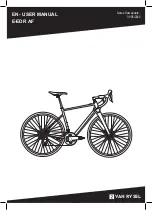12
If there are sheets of plastic on the metal contacts
(A) on the handgrip heart rate monitor, remove the
plastic. In addition, make sure that your hands are
clean. To measure your heart rate, hold the handgrip
heart rate monitor with your palms resting against the
contacts. Avoid moving your hands or gripping the
contacts tightly.
When your pulse is detected, a heart-shaped sym-
bol will flash in the upper display and then your heart
rate will be shown. For the most accurate heart rate
reading, hold the contacts for at least 15 seconds.
If your heart rate is not shown, make sure that your
hands are positioned as described. Be careful not
to move your hands excessively or to squeeze the
contacts tightly. For optimal performance, clean the
contacts using a soft cloth; never use alcohol, abra-
sives, or chemicals to clean the contacts.
6.
When you are finished exercising, the console will
turn off automatically.
If the pedals do not move for several seconds, a series
of tones will sound, the console will pause, and the
time will flash in the display.
If the pedals do not move for several minutes, the con-
sole will turn off and the displays will be reset.
HOW TO USE THE SOUND SYSTEM
To play music or audio books through the console sound
system while you exercise, plug a 3.5 mm male to 3.5 mm
male audio cable (not included) into the jack on the con-
sole and into a jack on your personal audio player; make
sure that the audio cable is fully plugged in. Note: To
purchase an audio cable, see your local electronics
store.
Next, press the play button on your personal audio player.
Adjust the volume level using the volume increase and
decrease buttons on the console or the volume control on
your personal audio player.
HOW TO USE A PRESET
WORKOUT
1. Turn on the console.
Press any button or begin pedaling to turn on the
console.
When you turn on the console, the displays will turn
on, a tone will sound, and the console will be ready for
use.
2. Select a preset workout.
To select a preset workout, press the Watts Workouts
or Calorie Workouts button repeatedly until the number
of the desired workout appears in the lower display.
The duration of the workout will appear in the center
display.
3. Start the workout.
Begin pedaling to start the workout.
Each workout is divided into one-minute segments.
One resistance level and one target speed are
programmed for each segment. Note: The same resis-
tance level and/or target speed may be programmed
for consecutive segments.
At the end of each segment of the workout, a series
of tones will sound. The resistance level for the next
segment will appear in the upper display for a few sec-
onds to alert you. The resistance of the pedals will then
change.
The speed meter (B) will show
two flashing bars that represent
the target speed zone for the
segment; the target speed zone
includes a range of speeds that
are within a few RPMs of the
target speed for the segment.
The solid bars represent your actual pedaling speed.
As you exercise, keep your pedaling speed within the
target speed zone for the current segment by increas-
ing or decreasing your pedaling speed or by increasing
or decreasing the resistance of the pedals.
IMPORTANT: The target speed is intended only to
provide motivation. Make sure to pedal at a speed
and a resistance level that is comfortable for you.
If the resistance level for the current segment is too
high or too low, you can manually override the setting
by pressing the Resistance buttons. IMPORTANT:
When the current segment of the workout ends,
the pedals will automatically adjust to the resis-
tance level programmed for the next segment.
If you stop pedaling for several seconds, a series of
tones will sound and the workout will pause.
To restart the workout, simply resume pedaling. The
workout will continue until the last segment of the
workout end
4. Follow your progress with the displays.
See step 4 on page 11.
5. Measure your heart rate if desired.
See step 5 on page 11.
B
Summary of Contents for 80 CSX
Page 18: ...18 EXPLODED DRAWING...
Page 19: ...19 EXPLODED DRAWING...