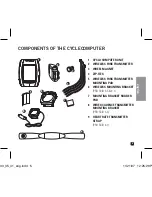Reviews:
No comments
Related manuals for SCIO 3.3

M100
Brand: 4B Pages: 12

EX-20 Series
Brand: Panasonic Pages: 6

EX-10 Series
Brand: Panasonic Pages: 3

ECONAVI CZ-CENSC1
Brand: Panasonic Pages: 8

CX-400 Series
Brand: Panasonic Pages: 9

AR42P9W - Plasma Panel anti-glare Filter
Brand: Panasonic Pages: 5

A032
Brand: Tamron Pages: 3

Xpert
Brand: X-pole Pages: 16

140 Series
Brand: Quincy lab Pages: 4

S16
Brand: zenitech Pages: 16

DRM-02
Brand: F&F Pages: 8

8263
Brand: IFO Pages: 8

3860
Brand: Warrior Products Pages: 2

US-1641
Brand: Tascam Pages: 4

US-125M
Brand: Tascam Pages: 2

US-122MKII
Brand: Tascam Pages: 4

US-122MKII
Brand: Tascam Pages: 32

iXZ
Brand: Tascam Pages: 2