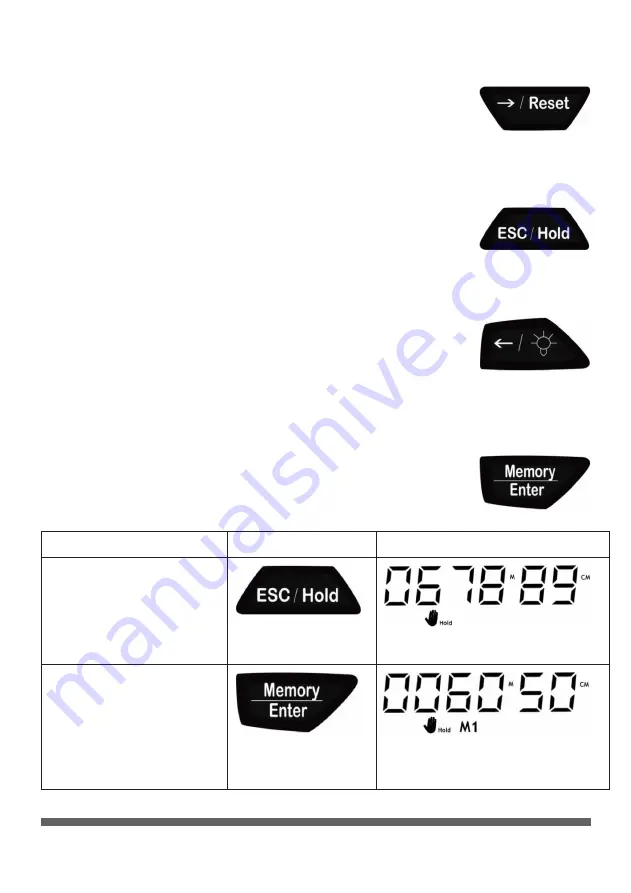
6
En cas de questions techniques, appelez le 1-800-665-8685
V 3,05
8424400
Roue d’arpenteur
professionnelle numérique SAE/métrique de 12 po
RÉGLAGE À ZÉRO
Appuyez sur le bouton de remise à zéro et sélection
de mémoire à droite pendant deux secondes pour
régler le chiffre à zéro.
LECTURE DE MAINTIEN DE COURANT
Appuyez sur le bouton de lecture de maintien et
déclenchement pour maintenir la lecture de courant
ou pour libérer la lecture maintenue.
RÉTROÉCLAIRAGE
Appuyez sur le bouton de rétroéclairage et sélection
de mémoire à gauche pendant deux secondes pour
allumer le rétroéclairage. Le rétroéclairage
s’allumera automatiquement pendant environ
15 secondes pour ensuite s’éteindre.
MÉMOIRE
Il existe cinq espaces de mémoire pour enregistrer
les mesures. Ces mémoires conserveront les lectures
même après avoir enlevé la batterie.
Marchepied
Bouton
Affichage
1. Appuyez sur le
bouton Esc/Hold
(échapper/retenir)
pour maintenir
le numéro.
2. Appuyez sur le
bouton Memory/
Enter (mémoire/
entrer) pour
passer au mode
de mémoire.





































