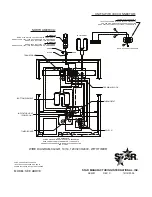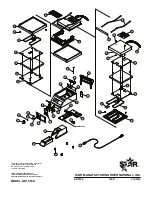4
SEASONING THE COOKING SURFACES
FIRST TIME SEASONING
Follow your company/corporate guidlines for seasoning cooking surfaces. or
. Bring the grill to 00°F and leave it on while doing the next three steps.
. Brush the cooking surfaces with a release agent. If using an aerosol agent,
first apply into a cup and then brush onto cooking surface.
. Let sit for 0 minutes, and then wipe clean using a warm damp cloth.
DAILY SEASONING
The grill should not require much seasoning while in use. In most cases, brush a light coating
of the baking release agent in the morning and occasionally throughtout the day will be enough
to prevent any sticking. It is not necessary to spray before grilling each item.
SETTING THE TEMPERATURE
The thermostat control knob is used to set the temperature to your requirements. The maximum
set point is 550°F (88°C), the minimum set point is 75°F (79°C).
Knob Position
Approx. Temp
-
75°F / 79°C
00°F / 9°C
4
50°F / °C
5
00°F / 48°C
6
50°F / 76°C
7
400°F / 04°C
8
450°F / °C
9
500°F / 60°C
0
550°F / 87°C
PROGRAMMING THE TIMER
The timer may be factory pre-set. If changes are required follow these steps:
. Press and hold the PGM button located on the left side of the display.
. Press and hold one of the buttons ( through 4) that needs to be programmed. After
approximately second, the display window will show "_ _ _." When this is displayed, let
go of the buttons.
. Enter the -digit security code. As the digits are entered, the corresponding horizontal bar
will move from the bottom to the center. The security code will not be displayed. Once
the correct security code is entered, the display will be the current time of the selected
button.
4. Change the time by pressing and holding the
button to increase the time or the button to decrease the time.
5. Once the correct time is displayed, press the PGM button to save the time.
6. One can now change the time by pressing another button and repeating steps and 4.
7. When programming is complete, exit the programming mode by not pressing any buttons
for 5 seconds.