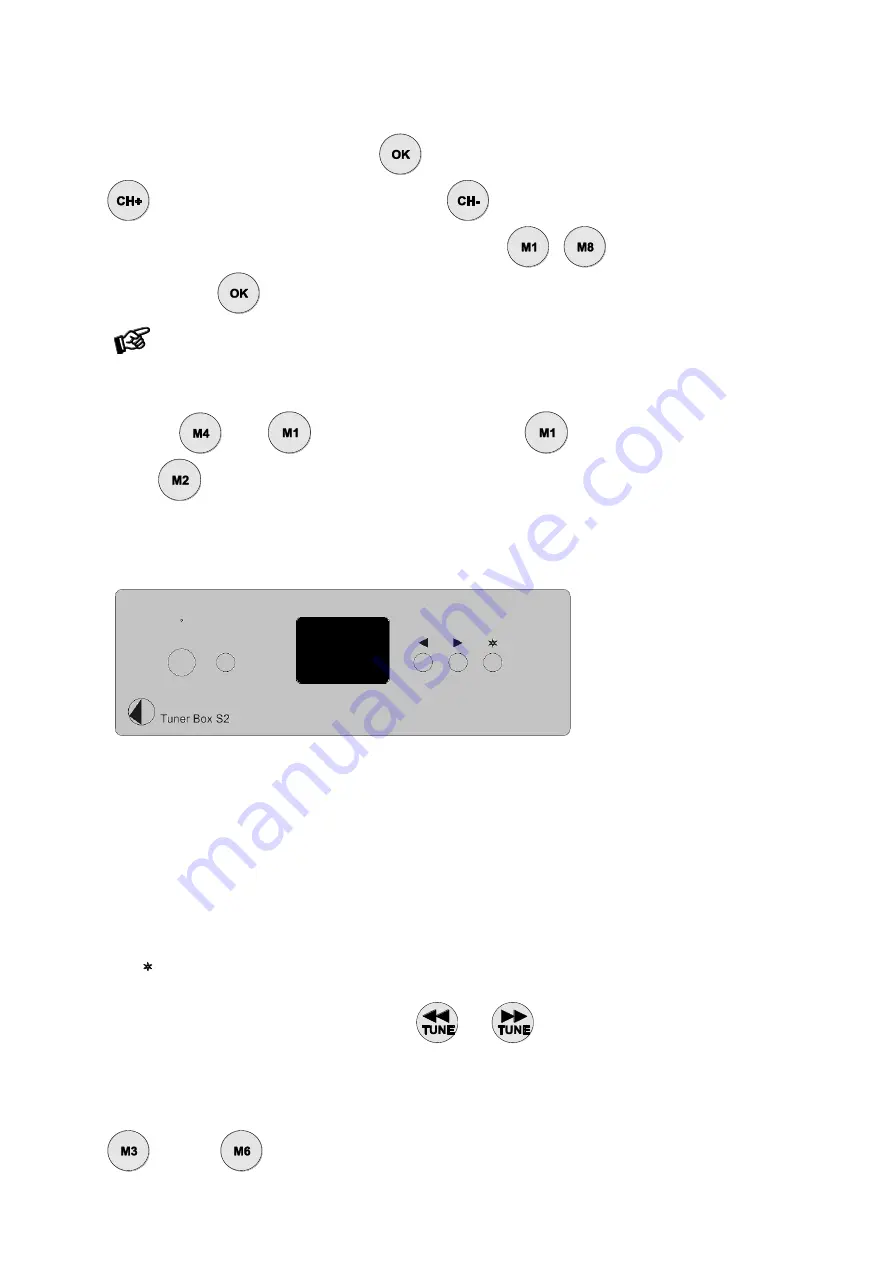
© Pro-Ject Audio Systems · Pro-Ject Tuner Box S2 · Revision 2018.11.27
4
Saving a program in the memory list
Tune to the frequency to be stored. Press
twice in rapid succession. The display will show STORE.
will select the next memory position up the list,
selects the next memory position down the list.
The memory positions 1 - 8 can be selected directly by pressing
-
.
Press once again
to store the program at that position. The display shows STORED.
Saving a program to a particular memory position overwrites any program already stored at that
position. The memory retains its contents through a power off/on cycle and a power failure.
Auto store function
Long press
starts,
confirms the auto store function.
clears the complete memory while
storing.
keeps stations with good signal strength in the memory and overwrites stations with insufficient
signal level while storing.
Front panel controls
To switch on from standby or to standby
The push button on the left-hand side will toggle the tuner between its fully operational status and standby. The
blue LED above the stand-by push button shows that the unit is switched on. The display shows STANDBY when the
unit is in standby.
If the Tuner Box S2 is connected to the remote switch-on facility of a Pro-Ject pre-amplifier Pre Box S, then
choosing input 1 at the pre-amplifier will switch the tuner on. Selecting a different input will switch the tuner off.
Dimming the display, setting the colour of the display
Press (approx. 5 seconds) on the front panel to enter the set-up menu of "DIM mode". Normal operation is
not possible when the unit is in „DIM mode“.
You can adjust the display brightness by pressing
and
on the remote control.
The following settings are available:
„
display off
“,
DIM 1 - DIM 4 and DIM MAX. The chosen level will be
displayed. Additionally, the colour ratio settings can be modified:
decreases
increases red






