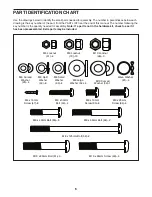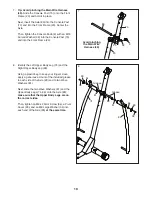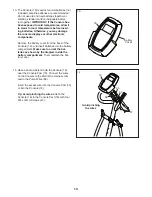20
HOW TO USE A SMART WORKOUT
1. Turn on the console.
To turn on the console, press the On/Reset button
or begin pedaling. The entire display will turn on for
a moment; the console will then be ready for use.
2. Select a smart workout.
When you select a Recumbent smart workout,
you must adjust the hybrid trainer to the recumbent
bike mode for the console to provide accurate feed-
back (see HOW TO USE THE RECUMBENT BIKE
MODE on page 17).
When you select an Elliptical smart workout,
you must adjust the hybrid trainer to the elliptical
mode for the console to provide accurate feedback
(see HOW TO USE THE ELLIPTICAL MODE on
page 16).
To select a smart
workout, press
the desired Smart
Workout Apps
button repeat-
edly. The name
of the workout
will appear in the
display.
A few seconds after you select a smart workout,
the display will show the duration of the workout.
3. Begin pedaling to start the workout.
The smart workouts consist of several one-minute
segments. One resistance level and one target
speed (rpm) are programmed for each segment.
Whenever the resistance is about to change, the
resistance level will flash in the display for a few
seconds. The resistance of the pedals will then
automatically change to the resistance level pro-
grammed for the next segment.
If the resistance level for the current segment is
too high or too low, you can manually override
the setting by pressing the Resistance buttons.
IMPORTANT:
When the current segment of the
workout ends, the pedals will automatically
adjust to the resistance level programmed for
the next segment.
The target speed
settings for the
workout will be
shown by the
target meter in
the display. The
RPM meter will
show your actual
pedaling speed.
As the target
meter changes
in height during the workout, adjust your pedaling
speed so that the same number of bars appears in
both meters. If your pedaling speed is slower than
the current target speed, an arrow will appear next
to the RPM meter to prompt you to increase your
speed; if your pedaling speed is faster than the
target speed, an arrow will prompt you to decrease
your speed.
IMPORTANT: The target speed settings for the
workout are intended only to provide a goal.
Your actual pedaling speed may be slower than
the target speed settings, especially during
the first few months of your exercise program.
Make sure to pedal at a speed that is comfort-
able for you.
The display will show the time remaining in the
workout. If you stop pedaling for a few seconds,
the workout will pause and the time will flash in
the display. To resume the workout, simply resume
pedaling.
4. Follow your progress with the display.
See step 4 on page 18.
5. Measure your heart rate if desired.
See step 5 on page 19.
6. When you are finished exercising, the console
will turn off automatically.
See step 6 on page 19.
Target Meter
RPM Meter