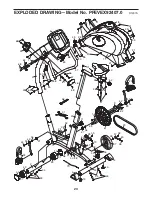13
The console can show speed and distance in
either miles or kilometers. The letters MPH or
KM/H will appear in the display to show which unit
of measurement is selected. To change the unit of
measurement, first press and hold down the
Workouts button for several seconds until the word
ENGLISH or METRIC appears in the display. Next,
press the decrease button to select the desired
unit of measurement. Then, press the Workouts
button to save your selection.
5. Measure your heart rate if desired.
If there are sheets
of clear plastic on
the metal contacts
on the handgrip
pulse sensor,
remove the plas-
tic. To measure
your heart rate,
hold the handgrip
pulse sensor with
your palms resting
against the metal contacts. Avoid moving your
hands or gripping the contacts too tightly.
When your pulse is detected, one, two, or three
dashes will appear, and then your heart rate will
be shown. For the most accurate heart rate read-
ing, hold the contacts for at least 15 seconds.
Note: If you continue to hold the handgrip pulse
sensor, the display will show your heart rate for up
to 30 seconds.
If the display does not show your heart rate, make
sure that your hands are positioned as described.
Be careful not to move your hands excessively or
to squeeze the metal contacts too tightly. For opti-
mal performance, clean the metal contacts using a
soft cloth; never use alcohol, abrasives, or
chemicals to clean the contacts.
6. When you are finished exercising, the console
will turn off automatically.
If the pedals do not move for several seconds, a
tone will sound and the console will pause. If the
pedals do not move for several minutes and the
buttons are not pressed, the console will turn off
and the display will be reset.
HOW TO USE A SMART WORKOUT
1. Begin pedaling or press any button on the con-
sole to turn on the console.
A moment after you begin pedaling or press a but-
ton, the display will light.
2. Select a smart workout.
To select one of the
ten smart workouts,
press the Workouts
button repeatedly
until PROGRAM 1,
2, 3, 4, 5, 6, 7, 8,
9, or 10 appears in
the display. The
workout time and a profile of the resistance set-
tings for the workout will also appear in the dis-
play.
3. Adjust the intensity level if desired.
A few seconds
after you select a
smart workout, the
words ADJUST
INTENSITY will
appear in the dis-
play. To increase or
decrease the over-
all intensity level of
the workout, press the increase and decrease but-
tons. The resistance levels of all the segments in
the workout will then increase or decrease propor-
tionately.
4. Begin pedaling to start the workout.
Each workout is divided into either 20 or 30 one-
minute segments. One resistance setting and one
target speed setting are programmed for each
segment. Note: The same resistance setting
and/or target speed setting may be programmed
for consecutive segments.
The resistance setting and the target speed setting
for the first segment will appear in the center of
the display for a few seconds. The resistance set-
ting will then be indicated by the height of the
flashing column of the profile in the display. The
resistance settings for the next several segments
will be indicated by the heights of the columns to
the right of the flashing column.
Contacts
Profile
Summary of Contents for GameFit Bike PFEVEX92407.0
Page 20: ...20 NOTES...
Page 21: ...21 NOTES...