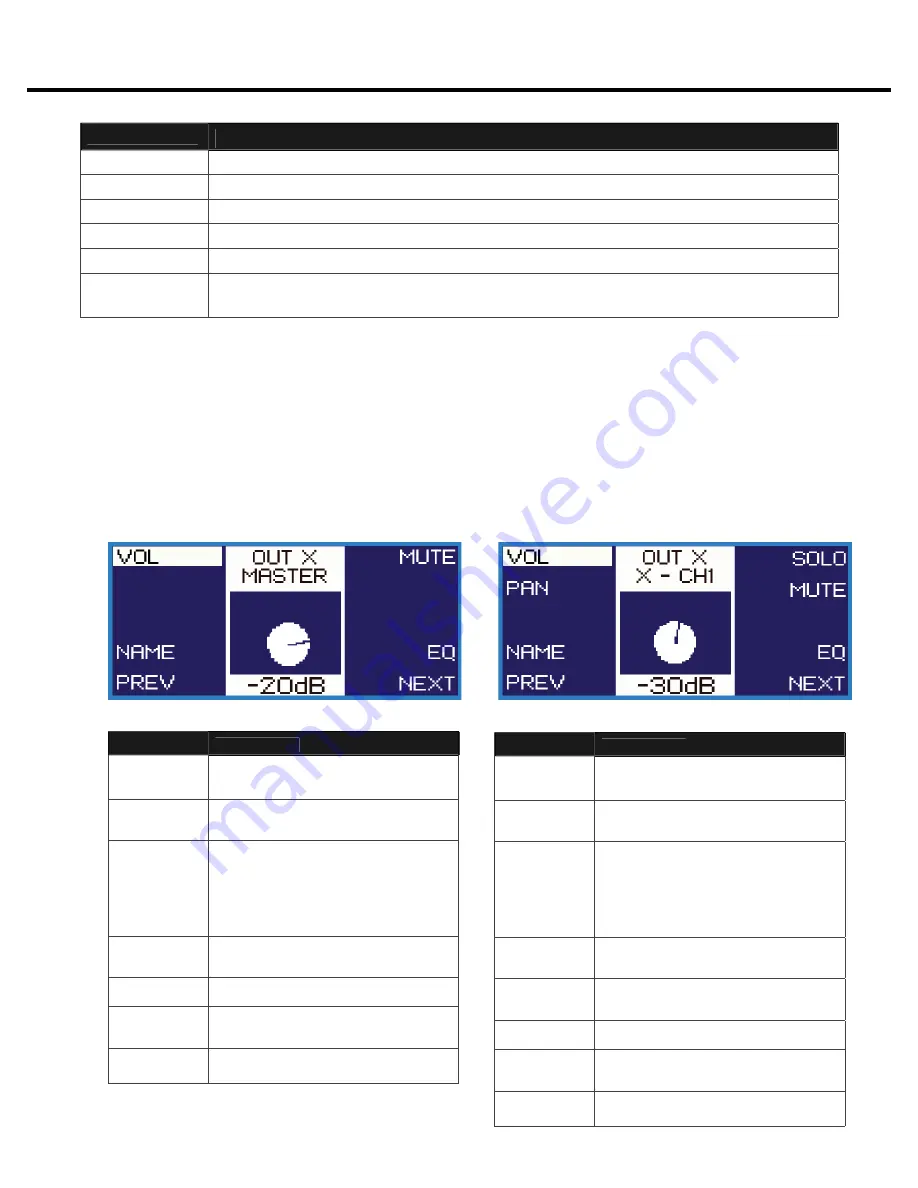
27
Momentum mo8me Manual
The Tweak: Mixing
Chapter 5
Channel Mix Menus
Soft Button Description
Out X
X - Ch X
Output name
X - CH X describes input ch(1-16)
Vol
This mode allows user to adjust
individual volume levels
Pan
This mode allows user to pan left
or right when working with stereo
channels. If no stereo channels
have been assigned, Pan will not be
available.
Name
Allows master user to name
individual input channels
Solo
Allows user to listen only to the
channel selected SOLO
Mute
Mutes only the selected channel
EQ
Allows master user to adjust EQ
level of individual input channels
Prev/Next
Allows user to scroll input channels
Soft Button Description
Master
Brings user to Channel Mix Menu for input channels 1-16
Out X
Displays the name of the current selected output
Save
Allows user to save up to 16 different mixes
Recall
Used to recall a saved mix
Clr Mix
Clears all volume and pan adjustments from all channels on the current output
Clr EQ
Clears all EQ adjustments from all channels on the current output (Only master user
can clear the EQ)
These screens allow the user to fi ne tune mixes to meet their specifi c needs.
•
Pressing down on the encoder will return user to previous screens.
•
Only the master user (mix 1, mix 1 & 2, default mix setting ALL) can make changes to EQ and
•
channels names.
Mix 2-8 users will have ability to adjust volume, pan, solo and mute.
•
The on-screen dial illustrates adjustments as encoder is turned to desired level.
•
Channel Mix Menu will open with the Output Channel Master screen. Press the
•
PREV/
NEXT
soft buttons to scroll input channels 1-16 and begin creating a mix.
Output Channel Master Screen
Input Channel Master Screen
Soft Button Description
Out X
Master
Output name
Vol
This mode allows user to adjust
overall volume levels
Pan
This mode allows user to pan left
or right when working with stereo
channels. If no stereo channels
have been assigned, Pan will not be
available.
Name
Allows master user to name
individual output channels
Mute
Mutes the entire output channel
EQ
Allows master user to adjust overall
EQ level of output channel
Prev/Next
Allows user to scroll input channels






















