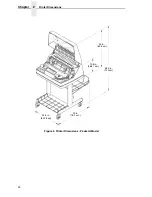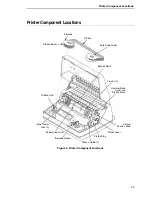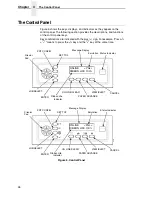12
Chapter
1
Printer Overview
Refer to the following table for a complete listing of model numbers and
options.
NOTE:
H = H-Series
HD = High Density
HZT = H-Series Zero Tear
ZT = Zero Tear
Integrated Print Management System
The P7000 has a new feature that automatically monitors and communicates
ribbon life. Using a specially barcoded spool, the printer can automatically
detect when a new or used ribbon is loaded, and all ribbon properties. With a
sophisticated algorithm, the system monitors all jobs printed and
automatically updates the remaining ribbon life on the front panel display. This
allows the system administrator to have precise control over print quality and
consumable costs. The accurate presentation of available ribbon life allows
for efficient planning of print jobs. For example, you can install a new ribbon
before printing large print jobs.
Table 1. The Printronix P7000 Series Printers
Model
Number
Speed
Model Type
Power
Stacker
P7002H
200 lpm
Pedestal
P7202HZT
200 lpm
Zero Tear Pedestal
P7003HZT
300 lpm
Zero Tear Pedestal
P7005
500 lpm
Pedestal
P7005ZT
500 lpm
Zero Tear Pedestal
P7205
500 lpm
Cabinet
N/A
P7006HZT
600 lpm
Zero Tear Pedestal
P7010
1000 lpm
Pedestal
P7010ZT
1000 lpm
Zero Tear Pedestal
P7015
1500 lpm
Pedestal
P7015ZT
1500 lpm
Zero Tear Pedestal
P7080HD
133 lpm
Pedestal
P7080HDZT
133 lpm
Zero Tear Pedestal
P7210
1000 lpm
Cabinet
Option
P7215
1500 lpm
Cabinet
Option
P7220
2000 lpm
Cabinet
Option
P7280HD
133 lpm
Cabinet
Option
Summary of Contents for P7002H
Page 1: ...P7000 User s Manual ...
Page 3: ...User s Manual The Printronix P7000 Series PSA3 Printers ...
Page 10: ...Table of Contents ...
Page 18: ...18 Chapter 1 Contact Information ...
Page 24: ...24 Chapter 2 Printer Component Locations ...
Page 232: ...232 Chapter 4 Printer MGMT ...
Page 246: ...246 Chapter 5 RS 232 And RS 422 Serial Interfaces ...
Page 292: ...292 Appendix B ...
Page 304: ...304 Appendix C Performance Limitations ...
Page 340: ...340 ...
Page 341: ......
Page 342: ...178660 001F 178660 001 ...