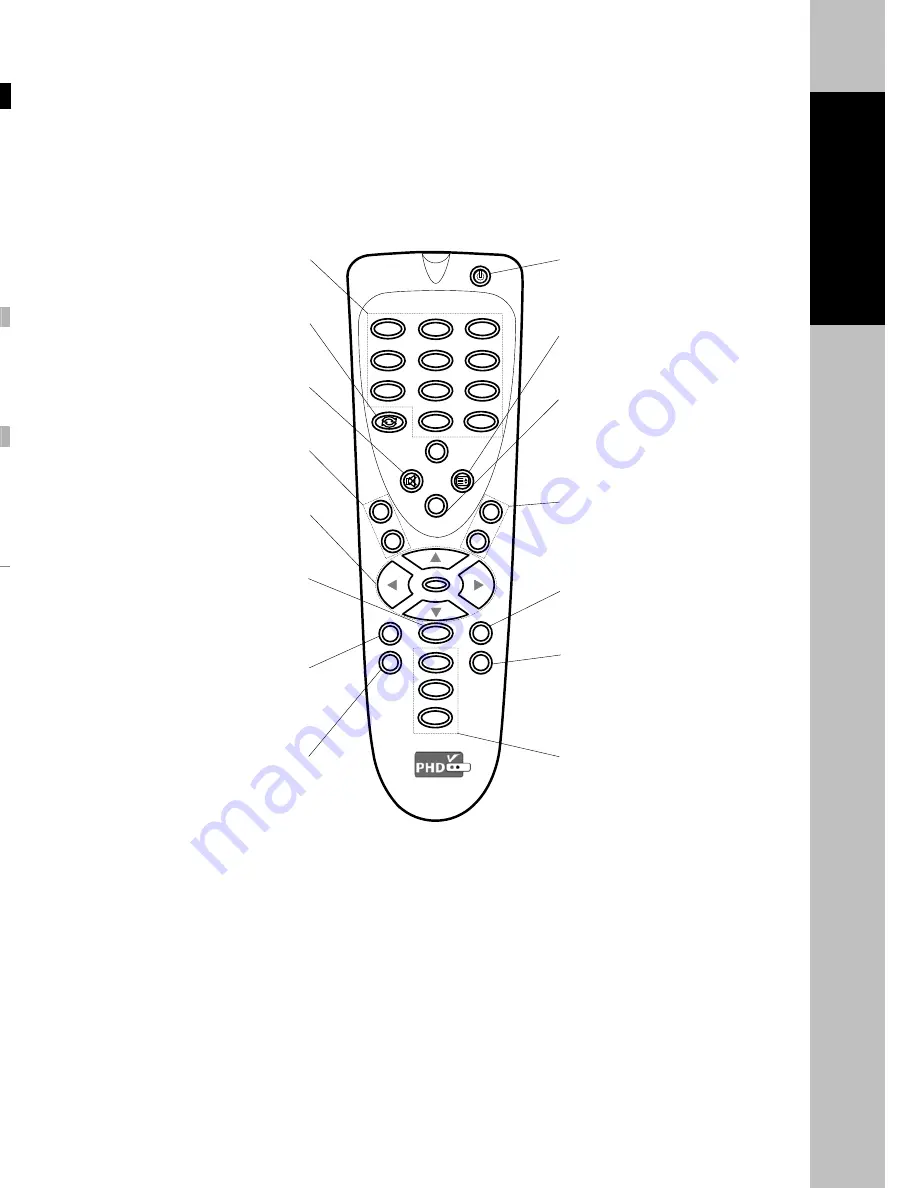
18
Sun Jan 18 12:00AM
Displaying the GUIDE
Show program information for the current channel.
1.
Press
GUIDE
button on the remote control once,
the information will appear.
Date and clock;
Channel number;
Channel label (if preset)
Broadcast program name
Program name
2.
Press
GUIDE
button again, more information will
appear.
Signal strength;
Signal format;
Audio format;
V-CHIP mark
Closed Caption mark
3.
Press
GUIDE
again to clear the display.
Audio Preference
In analog channel
The Digital HDTV Tuner has feature that allows
reception of sound other than the audio for the
program. This feature is called Multi-channel
Television Sound (MTS). The TV with MTS can
receive mono sound, stereo sound and Secondary
Audio Programs (SAP). The SAP feature allows a TV
station to broadcast other information, which could be
audio in another language or something completely
different like weather information.
Stereo/Mono
You can select between ’Stereo’ and ’Mono’ when
the Stereo broadcasting is received.
-Stereo:
Two speakers are used for 2 tracks
-Mono:
Two speakers out both channel has the
same signal (the identical sound)
SAP
(Separate Audio Program)
You can select the SAP mode which is ‘Man sound’
or ‘’Main+Sub sound’ when the SAP broadcasting,
which is usually a foreign translation, is received.
-Main sound:
Listen to main sound or language.
-Sub sound:
Listen to secondary sound or
language instead of the main.
In digital channel
The digital-TV transmission system is capable of
simultaneous transmission of many audio tracks (for
example, simultaneous translations of the program
into foreign languages). The availability of these
additional “multi-tracks” depends upon the program.
Method
1.
You can select the audio preference by pressing
AUDIO
button on the remote control.
2.
Press
▲
/
▼
button to highlight the item.
)
z
Select an audio preference or turn on SAP in
analog channels.
z
Select a language from English, French and
Spanish in digital channels.
Analog channels digital channels
3.
Press
OK
to select an option.
Sun Jan 18 12:00AM
SIGNAL ( TV-Y, CC, Digital )
1080i Stereo
12:45AM
2.10 WGBH-Dx
WGBH HDTV Broadcast Signal
Audio Digital
Track 1 : English
Track 2 : French
Track 3 : Spanish
Audio
Mono
Stereo
SAP
12:45AM
2.10 WGBH-Dx
WGBH HDTV Broadcast Signal
11
Introduction
Power
Turn Digital HDTV Tuner on and off.
NUMBER
Push to change channel.
ASPECT
Screen Size Change.
P+ / P-
Choose the next or previous
channel.
MENU
Display on Screen Display Menu.
GUIDE
(Electronic Program Guide)
Weekly Program Guide Display with
reference to date, time and
channels
GO BACK
Move to the previous channel.
MUTE
Temporarily cut off the sound.
AUDIO
Sound mode change to Stereo,
Mono, or Separate Audio Program
(SAP Broadcast)
V+/V-
Increase or decrease the volume.
Direction & OK
Adjust navigate the menu.
INFO
Display the source and channel
information.
EXIT
Terminate the menu.
FAV1 FAV2 FAV3
Change among the favorite
channels assigned.
CC
Closed Caption on /off.
Remote control
Remote Control Operation
Point the Remote Control at the remote sensor and
press the buttons.
)
z
Do not mix old and new batteries and never mix
different types of batteries such as standard,
alkaline, etc.
Installing Batteries
Before the remote control can be used, the two
Batteries (size AAA) need to be installed. First,
unsnap the battery cover from the back of the remote
control. Install each fresh battery, making sure that
the
○
+
and
○
-
on each battery line up with the
marks in the battery compartment. Next, snap the
cove back onto the remote control.
1
MUTE
ASPECT
GO BACK
AUDIO
INFO MENU
EXIT GUIDE
2
3
4
5
6
7
8
9
0
z
V+
V-
P+
P-
OK
CC
FAV1
FAV2
FAV3


























