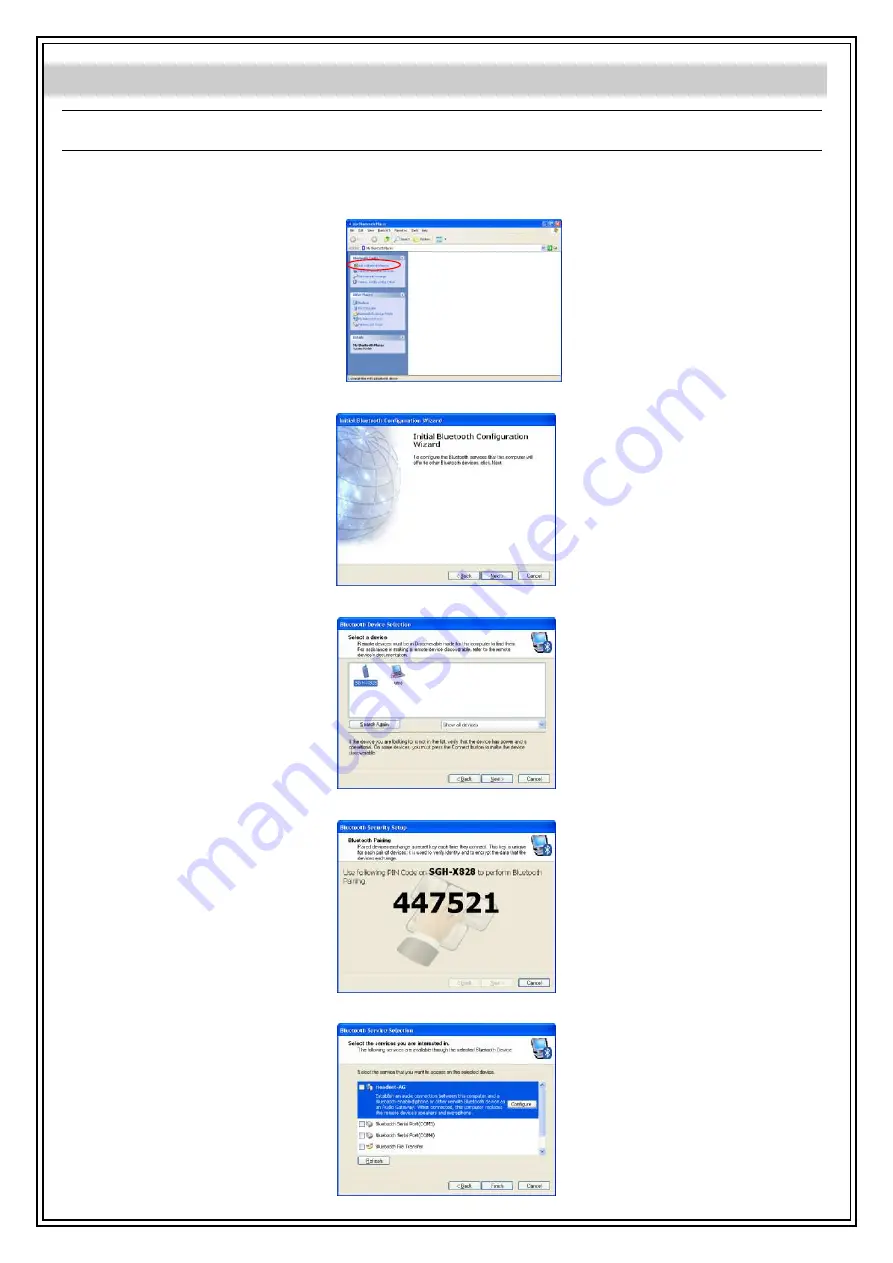
Connecting Bluetooth Device (XP)
Note:
Before you begin, refer to the manual that came with your Bluetooth devices for instructions on how to connect them wirelessly to the
adapter.
-
To connect with the Bluetooth devices, such as printers, modems, and PDAs, you can use the
Bluetooth Set Wizard
to set up a
connection. Open the
Bluetooth Set Wizard
in
My Bluetooth Places
window.
1.
Click Add a Bluetooth Device to begin.
2.
Click
Next
to continue.
3.
The discovered Bluetooth devices are shown on the screen. Select a device and click
Next
to continue.
4.
The following Security Setup screen appears. Type the digits shown on the screen to connect the device.
5.
Select the services to enable and click
Next
.














