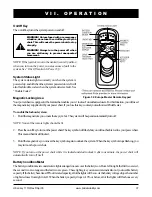48
www.pridemobility.com
UK Jazzy 1113/RevF/Apr03
I X . C A R E A N D M A I N T E N A N C E
BATTERY REPLACEMENT
WARNING! Battery posts, terminals, and related accesso-
ries contain lead and lead compounds. Wear goggles and
gloves when handling batteries and wash hands after han-
dling.
WARNING! Pride Power Chair batteries are heavy. See speci-
fications table. If you are unable to lift that much weight, be
sure to get help. Lifting beyond your capacity can result in
personal injury.
To replace the batteries:
1. Disconnect the controller cable and remove the seat. See IV. Disassembly.
2. Disconnect the front battery box and rear battery box from the electronics tray. See figure 34.
3. Lift out each battery box, one at a time, and set them on a solid, flat surface. See figure 35.
4. Unfasten the battery box straps on bottom of box.
5. Lift up the top cover.
6. Remove the rubber covers off the terminals. Unscrew the terminal nuts and bolts and disconnect the battery
wires from the battery terminals.
7. Remove the battery from the bottom cover.
8. Place the new battery into the bottom cover.
9. Connect the red battery wire to the (+) positive terminal. Make sure you tighten the nuts and bolts so that the
connection is secure.
10. Connect the black battery wire to the (-) negative terminal. Make sure you tighten the nuts and bolts so that the
connection is secure.
11. Place the rubber covers over the terminals.
WARNING! Make sure you tighten the fasteners so that the connections are secure.
Figure 37. Motor Brush Caps
Figure 38. Motor Brushes
WORN MOTOR BRUSH
NEW MOTOR BRUSHES
MOTOR
BRUSH
CAPS
Figure 36. Battery Wiring Diagram