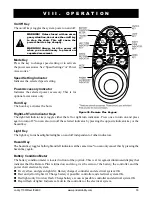Jazzy 1100/RevJ/Feb03
www.pridemobility.com
19
I V . T H E J A Z Z Y 1 1 0 0
FREEWHEEL LEVERS
For your convenience, your Jazzy 1100 is equipped with two freewheel levers. See figures 9 and 10. These
levers allow you to disengage the drive motors and maneuver the chair manually.
WARNING! DO NOT use your Jazzy 1100 while the drive motors are disengaged unless
you are in the presence of an attendant! DO NOT disengage the drive motors when your
Jazzy 1100 is on an incline. The chair could roll down on its own, causing injury!
To engage or disengage the freewheel feature:
1. Turn the freewheel levers outward to disengage the drive motors. See figure 9.
2. Turn the freewheel levers inward to engage the drive motors. See figure 10.
CAUTION! It is important to remember that when your Jazzy 1100 is in freewheel mode,
the braking system is disengaged.
If a lever is difficult to move in either direction, rock your Jazzy 1100 back and forth slightly. The lever
should then move to the desired position.
Figure 9. Drive Disengaged
FREEWHEEL LEVERS
Figure 10. Drive Engaged
FREEWHEEL LEVERS