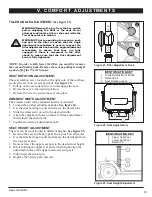Apex Alumalite
24
V I I . B A S I C T RO U B L E S H O O T I N G
Any electromechanical device occasionally requires some troubleshooting. However, most of the problems that
may arise can usually be solved with a bit of thought and common sense. Many of these problems occur because
the batteries are not fully charged or because the batteries are worn down and can no longer hold a charge.
DIAGNOSTIC CODES
The diagnostic codes for your Travel Scooter are designed to help you perform basic troubleshooting quickly
and easily. A diagnostic code will sound and/or flash in the event one of the conditions listed below develops.
Depending on the model you own, your Travel Scooter will communicate by one of the coding methods as follows:
1.
A diagnostic code will begin, depending on model, with a series of fast beeps and/or flashes directly followed
by slower beeps and/or flashes which indicates the actual code. The code is only beeped and/or blinked once.
To repeat the diagnostic code, remove the key, then reinsert it and turn it to the “on” position,
OR
2.
A diagnostic code will identify the condition, pause, then repeat the code. The diagnostic code will continue
to alert you in this manner until the scooter is turned off.
NOTE: Your Travel Scooter will not run unless the diagnostic code condition is resolved and the Travel Scooter
has been turned off, then turned back on.
DIAGNOSTIC CODE
CONDITION
SOLUTION
■
(1)
Battery voltage is too low to operate the
Travel Scooter.
Charge batteries as soon as possible.
■■
(2)
Battery charge is too low.
Charge batteries.
■■■
(3)
The Travel Scooter’s battery voltage is too high
to operate the scooter, or the charger is still
connected to the off-board charger port.
Unplug charger and/or turn key off, then back on
again. If traveling down a slope, reduce Travel
Scooter speed to the minimum setting.
■■■■
(4)
Current limit time out.
Turn the Travel Scooter off for a few minutes,
then turn your Travel Scooter back on.
■■■■■
(5)
The manual freewheel lever is in the (forward)
freewheel position.
Remove the key from the key switch, then
push the manual freewheel lever to the drive
(rearward) position and restart your Travel
Scooter.
■■■■■■
(6)
Throttle control lever not at center position at
start up.
Verify that the batteries are fully charged. If
the batteries are fully charged, then return the
throttle control lever to center position, turn
Travel Scooter off then back on.
■■■■■■■
(7)
Speed pot error.
Contact your authorized Provider for assistance.
■■■■■■■■
(8)
Motor volts error.
Contact your authorized Provider for assistance.
■■■■■■■■■
(9)
Other internal errors.
Contact your authorized Provider for assistance.
What if my Travel Scooter does not move when I press the throttle control lever?
◼
When the manual freewheel lever is pushed forward, the brakes are disengaged and all power to the motor/
transaxle assembly is cut.
◼
Pull back on the manual freewheel lever, turn the Travel Scooter off, and then back on to return to normal
operation.
Summary of Contents for APEX ALUMALITE
Page 1: ...APEX ALUMALITE LITHIUM BATTERY...
Page 22: ......
Page 31: ...Apex Alumalite 29 NO TE S...