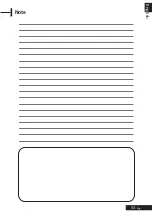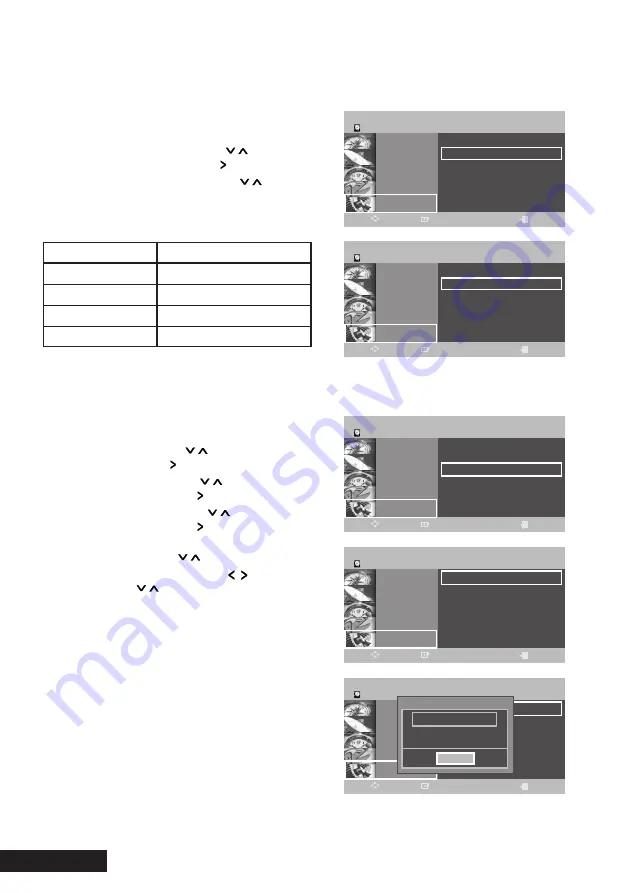
Œ
Press the
OPTION
button.
The PVR OPTION will be displayed.
´
Select SETUP using the
/
button and then
press the
ENTER
or button.
ˇ
Select Clock Set using the
/
button and
then press the
ENTER
or button.
¨
Select Time Zone using the
/
button and
then press the
ENTER
or button.
Time Zone OSD will be displayed.
ˆ
Select GMT using the
/
button.
Ø
Select the desired time using the
/
button
and press the
/
button to select OK.
Then, press
ENTER
button.
Eng -
44
Time Zone
Œ
~
ˇ
STEP1~STEP3 is the same as that of
Timeshift Quality.
¨
Select Record Quality using the
/
button
and then press the
ENTER
or button.
Select the desired option using the
/
button
and then press the
ENTER
button.
Record Quality
HDD
PVR Option
Setup
EXIT
ENTER
MOVE
GUIDE
Channel
Timer Record
File manager
SETUP
System
√
PVR Quality
√
Clock Set
√
DTT Language
√
HDD
PVR Option
Setup
EXIT
ENTER
MOVE
GUIDE
Channel
Timer Record
File manager
SETUP
System
√
PVR Quality
√
Clock Set
√
DTT Language
√
HDD
PVR Option
Clock Set
EXIT
ENTER
MOVE
GUIDE
Channel
Timer Record
File manager
SETUP
Time Zone
√
Daylight Saving Time
:Off
√
HDD
PVR Option
Clock Set
EXIT
ENTER
MOVE
GUIDE
Channel
Timer Record
File manager
SETUP
Time Zone
√
Daylight Saving Time
:Off
√
HDD
PVR Option
PVR Quality
EXIT
ENTER
MOVE
GUIDE
Channel
Timer Record
File manager
SETUP
Timeshift Quality
: XP
√
Record Quality
: XP
√
Select one of four recording modes for the desired recording quality.
This function is selected only one mode in XP, SP, LP and EP modes and you can use this mode for
timer recording.
Recording Quality
Mode
XP
High quality mode
SP
Standard quality mode
LP
Long recording mode
EP
Extended mode
GMT Time 00:49:29
Local Time 00:49:29
œ
GMT + 00:00
√
Time Zone
Ok
Summary of Contents for P7220HDD-D
Page 55: ...53 Eng English Note ...