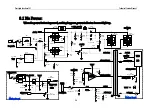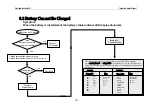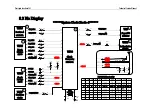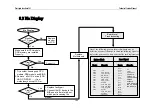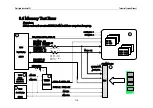95
Prestigio Cavaliere 141
Technical Service Manual
8. Trouble Shooting
8.1 No Power
8.8 Hard Disk Drive Test Error
8.2 Battery Can not Be Charged
8.9 CD-ROM Driver Test Error
8.3 No Display
8.10 USB Port Test Error
8.11 PC Card Socket Test Error
8.4 LCD No Display or Picture Abnormal
8.12 LAN Test Error
8.5 External Monitor No Display or Color Abnormal
8.6 Memory Test Error
8.13 Audio Driver Failure
8.7 Keyboard and Touch Pad Test Error