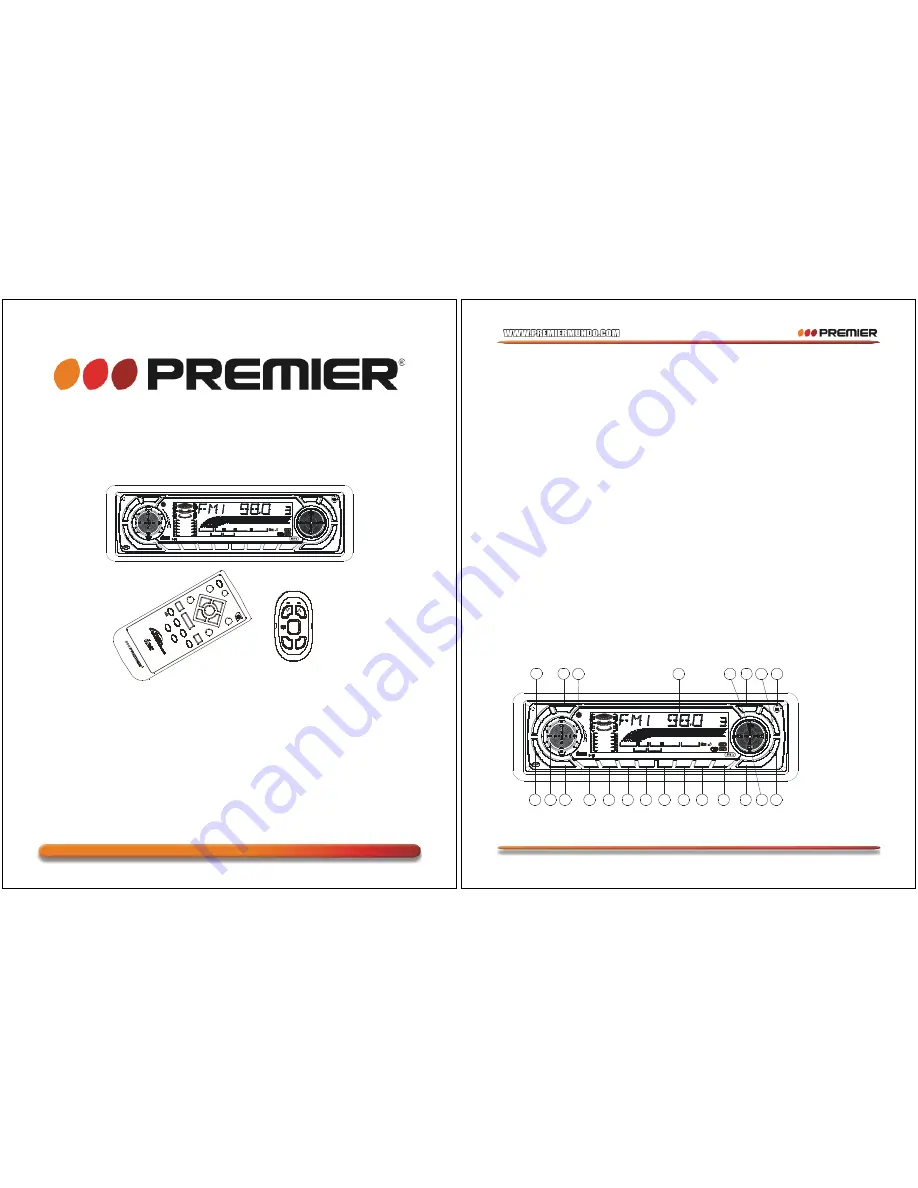
SCR-1510
INSTRUCTION MANUAL
ANTI-THEFT FLIP DOWN DETACHABLE SYSTEM
AUTO-LOADING DISC CD/ MP3 PLAYER
WITH ELECTRONIC ANTI- SHOCK FUNCTION
AM/FM-STEREO DIGITAL PLL TUNING RADIO
AND INFRARED REMOTE CONTROLLER
Before using please read this manual carefully
SEL
3
4
2
1
/TOP
INT
DIGITAL AUDIO
COMPACT
RDM
RPT
APS
MOD
5
6
BND
FLIP DOWN DETACHABLE CD PLAYER
S
T
L
O
U
VOL
LOC
IR
M
U
C
L
K
PWR
ALBUM
TRACK INT
LOUD
MP3
MUTE
ARTIST
EQ
FLAT
POP
CLASS
ROCK
DN
MU
UP
TRACK
TUNE/
AMS
A.P.
MOD
MUTE
MODE
D
IG
IT
A
L
A
U
D
IO
M
P
3
6
R
P
T
C
O
M
PA
C
T
T
O
P
1
2
IN
T
5
M
O
D
E
B
A
N
D
3
R
D
M
4
L
O
C
S
E
L
A
.P
S
C
N
D
N
-
M
U
T
E
C
L
K
+
L
U
D
S
T
P
O
W
E
R
U
P
S
C
R
-1
5
1
0
Page 1
Fig. 1
1
2 3
4
5
7
8
9 10
11
12
13
14
15
16
17
18
19
20
6
21
22
SEL
3
4
2
1
/TOP
INT
DIGITAL AUDIO
COMPACT
RDM
RPT
APS
MOD
5
6
BND
FLIP DOWN DETACHABLE CD PLAYER
S
T
L
O
U
VOL
LOC
IR
M
U
C
L
K
PWR
ALBUM
TRACK INT
LOUD
MP3
MUTE
ARTIST
EQ
FLAT
POP
CLASS
ROCK
INTRODUCTION
DEAR CUSTOMER
Selecting fine audio equipment such as the unit you have just purchased is only the start of your musical
enjoyment. Now it is time to consider how you can maximize the fun and excitement your equipment offers.
We want you to get the most out of your equipment by playing it at a safe
level. One that lets the sound come through loud and clear without annoying blaring or distortion - and, most
importantly, without affecting your sensitive hearing.
Sound can be deceiving. Over time your hearing " comfort level " adapts to higher volumes of sound. So what
sounds " normal " can actually be loud and harmful to your hearing.
Guard against this by setting your equipment at a safe level BEFORE your hearing adapts.
To establish a safe level:
. Start your volume control at a low setting
. Slowly increase the sound until you can hear it comfortably and clearly, and without distortion we want you
listening for a lifetime.
Once you have established a comfortable sound level:
. Set the dial and leave it there.
Taking a minute to do this now will help to prevent hearing damage or loss in the
future. After all, we want you listening for a lifetime.
ABOUT THIS MANUAL
This product features a number of sophisticated functions ensuring superior reception and operation. All are
designed for the easiest possible use, but many are not self-expanatory.
This operation manual is intended to help you benefit fully from their potential and to maximize your listening
enjoyment.
We recommend that you familiarize yourself with the functions and their operation by reading through the manual
before you begin using this product. It is especially important that you
read and observe the " precaution " on the next page and in other sections.
In this operation manual, the Basic Operation for each sound source is outlined at the beginning of its explanation,
covering simple operation for that source, such as merely playing
music.
LOCATION AND FUNCTION OF CONTROLS


































