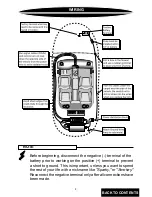6
FUNCTIONS
To use Speaker Level Inputs (common ground head units only),
connect RCA plugs to the front or rear speaker leads as shown,
and push IN the Attenuation switch.
WARNING:
If you are using a source unit with bridged high powered (or "floating
ground") speaker outputs, a suitable high to low level adapter must be used. If you
are unsure about your head unit see your local PrecisionPower dealer or call
1-800-62POWER.
INPUT - Connect RCA cables from your source unit here.
Attenuation - Push this switch in to accept high level RCA inputs
or direct speaker lead inputs from common grounded
(not high powered) head units. See diagram below for wiring.
Stereo/Mono Switch - Push this switch IN to send Left Input to
both channels of the
PMQ-210 for Mono operation. Leave the
switch OUT for Stereo operation.
OUTPUT - Connect RCA cables to your Preamp, Crossover or
Amplifier here.
After connecting Ground, Remote, and Power wires, plug in the
Powerlock connector here.
BACK TO CONTENTS