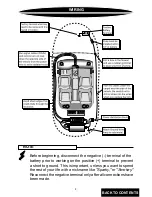Using the Two Part Design to your Advantage
2
In the past, when adjusting the system equalizer, it was necessary to
go from the trunk to the RTA outside of the vehicle, or to the passenger
compartment to listen to the changes made. Equalizing a system by
going back and forth in this manner is a time consuming, difficult
process. With the
PMQ-210 this is no longer the case. Before you
begin your equalization process, simply remove the Allen head screw
(located to the right of the thumb notch on the front bezel) that holds
the main control panel to the docking bay, and carefully remove the
main control panel. You will notice that it is connected to the docking
bay via a short eight conductor cable. Make sure that the power is off!
Remove the control panel, disconnect the short cord at both ends
and then replace it with the 20 ft. cable (supplied). After plugging the
control panel into the docking bay, turn power back on, and begin
your pink noise analysis. This feature allows you to instantly make
"real time" adjustments to the system.
DETACHABLE CONTROL PANEL
BACK TO CONTENTS