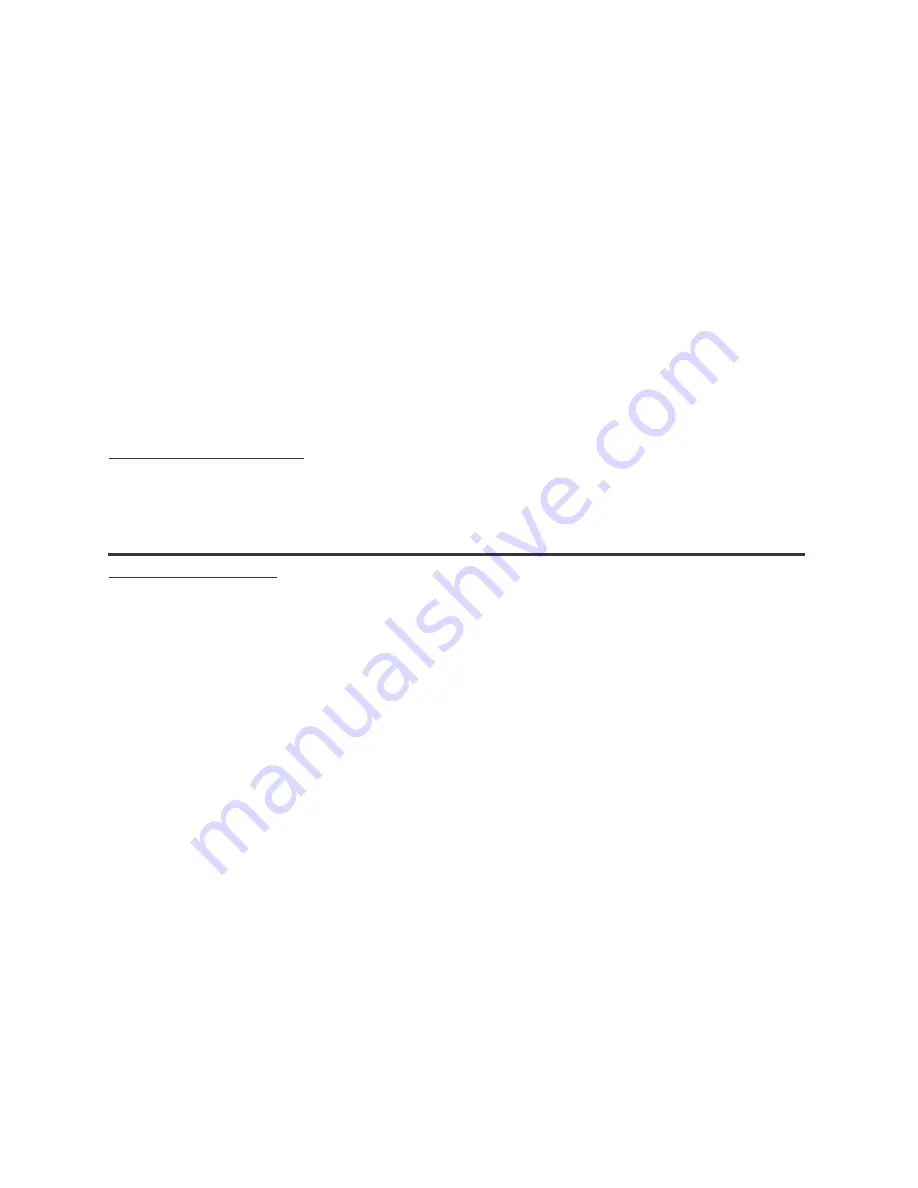
7
14. Now, click on the Calibration Tab.
15. From the calibration screen, click on the drop arrow called
Controller Type
.
The drop-menu list, choose
PFC USB Pedals 2
.
16. On the screen, you will see
Simple and Advanced
buttons, select the
Advanced
17. Under
Axis Name
verify that you have
Left Brake axis, Right Brake Axis
and
Rudder Axis.
18. Move the
Sensitivity
slider for the Left and Right Brakes axis to full right.
19. Move the
Sensitivity
slider for the Rudder axis to Center.
20. Move the
Null zone
slider for the Left and Right Brakes axis to full left.
21. Move the
Null zone
slider for the Rudder axis to full left.
22. Once complete with sensitivity and null zone setting, click OK to go back to
the main settings screen.
23. The setup of the pedals is now complete.
FSX Troubleshooting
FSX shows Differential Brakes all the time
Go back to step 14 and adjust and decrease the sensitivity by moving the slider
to the left.
Technical Support
Before contacting Technical Support, please read and follow this user guide
carefully.
To get the most efficient support, please be ready with the following information:
Ÿ
What kind of computer you have?
Ÿ
How many USB ports do you have?
Ÿ
With which software are you having a problems?
Ÿ
Do you have other controllers such as joysticks, yokes or pedals connected?
You may reach Technical Support:
Technical Support Number:
916.414.1316
Technical Support email:
[email protected]
Technical Support Library:
https://flypfc.com/support








