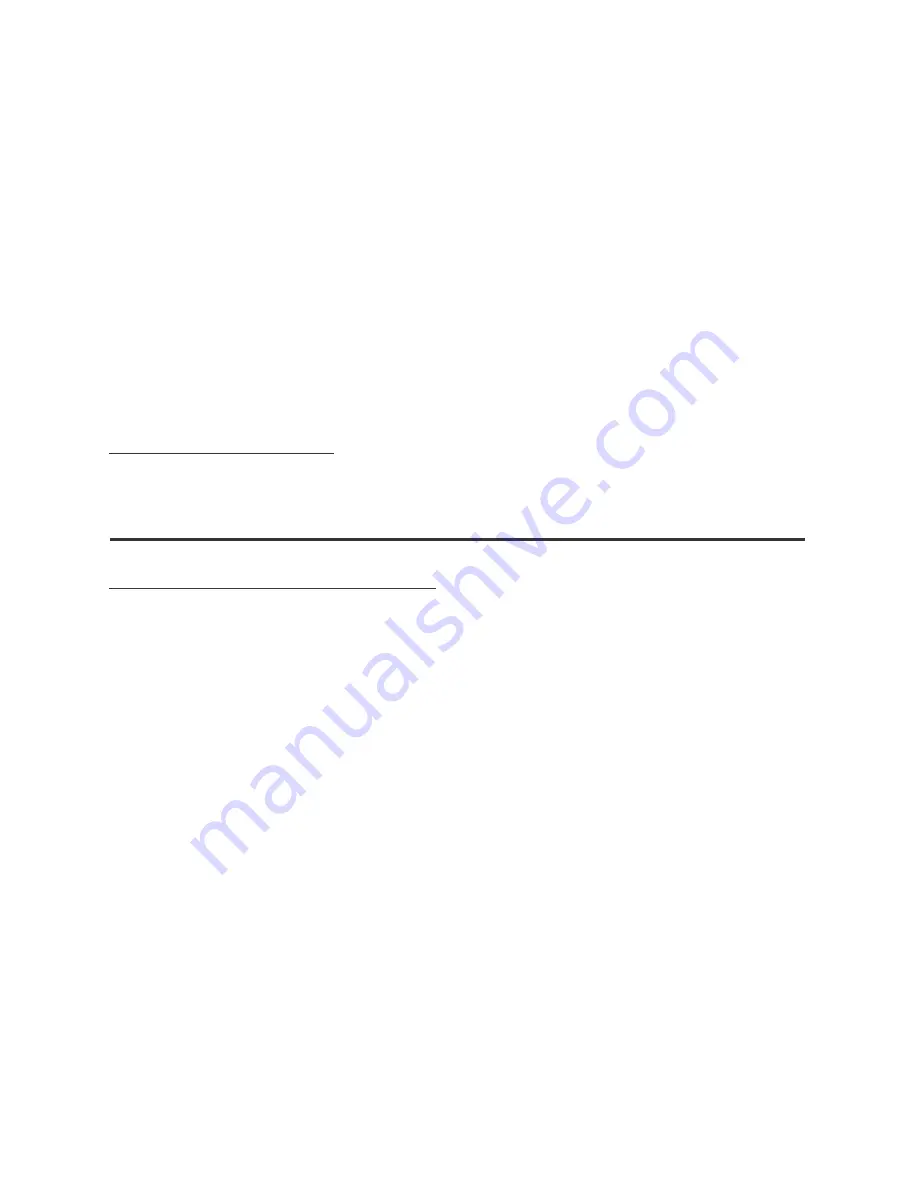
14. Click on OK to go back to the Settings screen.
15. From the main setting screen, click on the Sensitivities icon.
16. Next click on the drop arrow called
Joystick Type
. The drop-menu list, choose
PFC USB Pedals 2
.
17. On the screen, select the Advance button.
18. Under
Axis Name
verify that you have
Left Brake axis, Right Brake Axis
and
Rudder Axis.
. Move the
Sensitivity
slider for the Left and Right Brakes axis to
full right.
19. Move the
Sensitivity
slider for the Rudder axis to Center.
20. Move the
Null zone
slider for the Left and Right Brakes axis to full left.
21. Move the
Null zone
slider for the Rudder axis to full left.
22. Once complete with sensitivity and null zone setting, click OK to go back to
the main settings screen.
23. The setup of the pedals is now complete.
FS2004 Troubleshooting
FS2004 shows Differential Brakes all the time
Go back to step 15 and adjust and decrease the sensitivity by moving the slider
to the left.
Flight Simulator X Specific Settings
1. From the main Flight Simulator X splash screen, choose the
Settings
option,
you can find this in the bottom left hand corner of the screen.
2. Once in the settings page, click on the
Controls
button, this will take you to
the
Settings - Controls
screen.
3. On the setting - controls screen click on the
Control Axes
tab.
4. Next click on the drop arrow called
Controller Type
. The drop-menu list,
choose
PFC USB Pedals 2
.
5. Next, in the Assignment List in the middle of the page, scroll down until you
find the entry on the left, that says
Brake (Left Axis)
.
6. Double click on the brake left axis to open the
Change Assignment
window.
7. Apply
Left Brake
on the pedals and you should see
X-Axis
then click on OK.
8. Back in the Assignment List, scroll down until you find entry for
Brake (Right
Axis)
.
9. Double click on the right brake axis to open the
Change Assignment
window.
10. Apply
Right
Brake
on the pedals and you should see
Y-Axis
then click on OK.
11. Back in the Assignment List, scroll down until you find entry for
Rudder Axis
.
12. Double click on the rudder axis to open the
Change Assignment
window.
13. Apply full left or right rudder on the pedals and you should see
Rudder Axis
then click on OK.
continued on page 7
6








