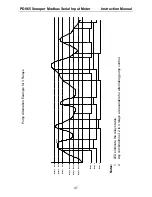PD865 Snooper Modbus
Serial Input Meter
Instruction Manual
35
Snooper Mode (
Snoopr
)
The Snooper mode is used to listen to data being transmitted on the
bus. Multiple Snoopers can be connected to the RS-485 bus and
display any process variable. The same process variable can be
displayed in multiple locations.
Press Enter/Ack to
Make Selections
Press Up Arrow to
Scroll Through Choices
Press Menu to Exit at
any Time
Press Right Arrow to display and
change the setting for the number of
digits used for the Register Number.
t-resp
t-poll
Enter Polling
Time Value
data.1
short
long
float
binary
bcd
unsigd
signed
1234
4321
2143
3412
The last two Byte-Order settings are not
available for Short Integer data types.
SLAv.1d
Enter Process
Variable Value
Snoopr
funCod
fun 03
fun 04
reg.nbr
Enter Register
Number Value
5 dig
6 dig
Notes:
1. To minimize the possibility of communication errors and
communication break conditions, use a poll time of 5 seconds or
more with slow baud rates (e.g. 4800 bps or less).
2. The poll time for meters set up for Snooper mode must be greater
than the Master’s poll time. This setting corresponds to the time
window during which the Snooper listens to the bus for a reply by
the slave device being polled by the master device. As soon as the
Snooper detects a new reply on the bus, the display is updated. If
there is no reply within the Poll Time setting, the Snooper goes into
communications break condition.
3. The Slave Response Timeout (
t-resp
) setting is not applicable to
the Snooper mode.