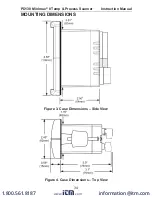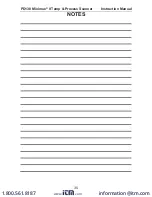PD138 Minimux
®
II Temp & Process Scanner
Instruction Manual
32
Stop-On-Alarm
The PD138 can be programmed to stop scanning when an alarm
condition is detected by setting DIP switch 1 to the ON position, as
described on page 22.
If the DIP switch is in the ON position, the PD138 will stop when it
encounters an alarm and the LED will begin to flash yellow (combination
of red and green), the horn will sound and the alarm relay will transfer.
There are now two ways to proceed:
1. Acknowledge the alarm and move on to the next channel by
pressing the ACK button. This will cause the horn to silence and the
relay to transfer.
2. Remain on the alarmed channel and acknowledge the alarm by
pressing and holding the STOP/GO button for more than 0.5
seconds to freeze the scan and then pressing the ACK button to
acknowledge the alarm. To resume the scan, press and release the
STOP/GO button quickly (less than 0.5 seconds).
If the original alarm has been acknowledged but has not been corrected
by the time the scan reaches it again, the scan will stop, but the horn and
the relay will not alarm. If the alarm condition has been corrected, the
PD138 will continue scanning as normal and the red LED will turn off. If
the alarm has not been corrected press the ACK button to continue
scanning.
www.
.com
1.800.561.8187