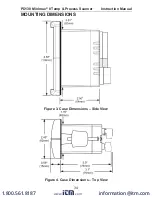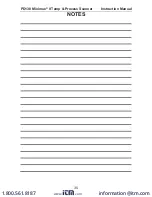PD138 Minimux
®
II Temp & Process Scanner
Instruction Manual
21
Programming Dwell Time
The default dwell time for the PD138 is four seconds per channel and it
can be adjusted for any time between 0.6 and 30 seconds per channel.
A channel can be disabled from the scan sequence by programming that
channel’s dwell time for less than 0.5 seconds during setup.
To program a dwell time for other than the four second default or to
disable a channel altogether:
1. Press and hold SILENCE and STOP/GO for 3 seconds until all
LEDs cycle, then release
2. Press and release SILENCE while the LEDs cycle (they will cycle 3
times)
3. Press and release STOP/GO while the LEDs blink as a group (they
will blink 3 times)
Note: While entering the programming mode the POWER LED will
blink green but will turn red during the actual programming mode.
4. Unit will beep and channel 1 will illuminate, indicating PD138 is
ready to be programmed.
5. Dwell times are programmed with the STOP/GO button;
•
Press and release STOP/GO button within 0.5 seconds to
disable a selected channel.
•
Press and release STOP/GO button after the 0.5 seconds
beep to program channel for minimum dwell time.
•
Press and hold STOP/GO button for desired length of dwell
time up to 30 seconds maximum.
6. After the STOP/GO button is released the unit will beep and go to
the next channel.
7. Program the remaining channels in a similar fashion.
8. When the dwell times for all eight channels have been programmed,
a red LED will light up next to channels that have been disabled.
9. The ACK button is used to advance to the desired channel.
10. When the dwell times have been programmed as desired press the
silence button.
www.
.com
1.800.561.8187