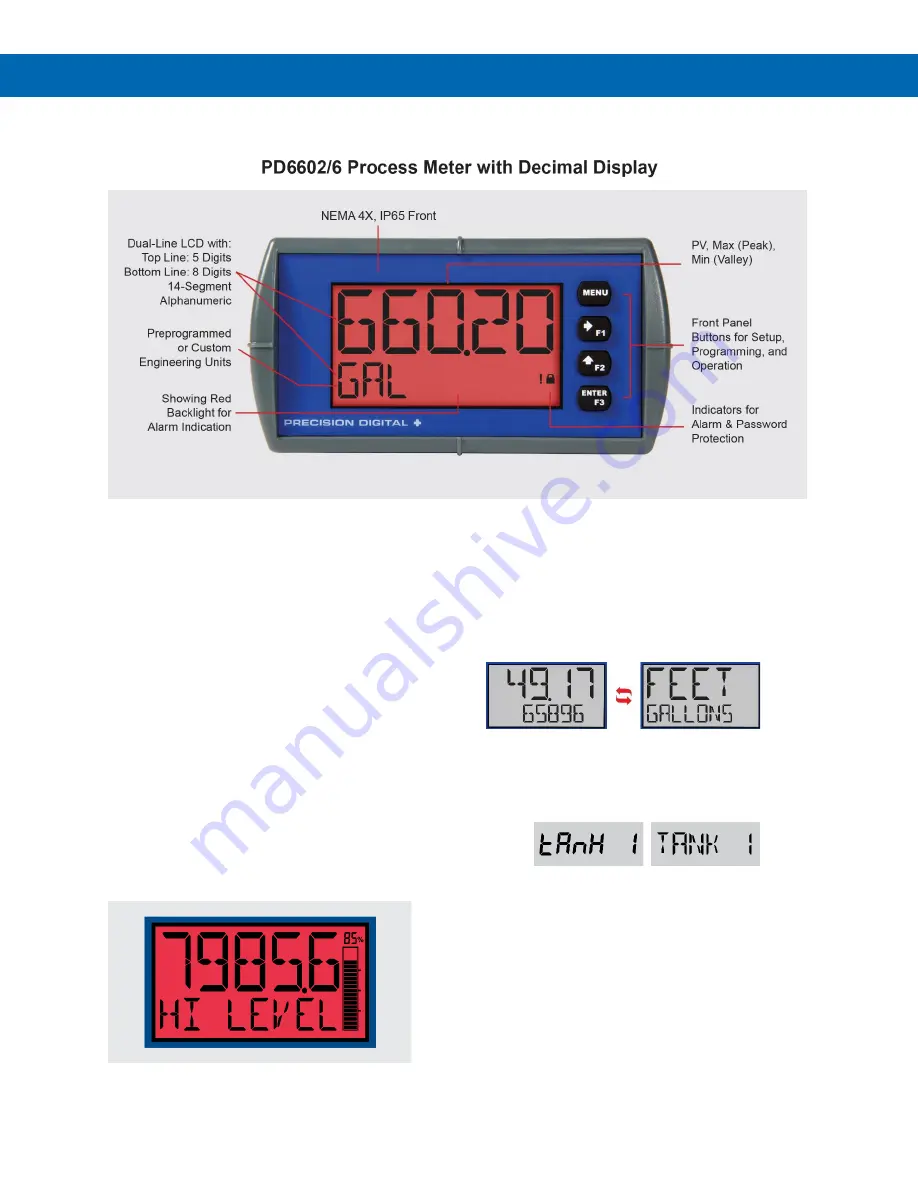
PD6600 Series Loop-Powered Process Meters
Instruction Manual
5
Key Features
Informative Display
The Loop Leader’s display provides multiple ways to
help users understand and keep track of their
processes. The most obvious is the dual line which
typically allows the user to display a numeric value of
the process variable on the top line and units and/or a
tag on the bottom line. An optional bargraph that
includes a numeric value of the percentage the
bargraph represents is also available.
Predefined display units give users even more display
flexibility. Plus, the high contrast backlit LCD display
is readable from far away and under various lighting
conditions.
Alarm Indication
When an alarm occurs, the Loop Leader's display
can be programmed to turn red. It may also be set
up to flash an alarm message along with the process
variable. The flashing red alarm message can be
activated even if no relay or open collector is
connected.
Dual-Scale Feature
Users can use the dual-scale feature to display
the input in two different scales. For instance, the
example above shows an application where the
display shows the input in feet and gallons while the
display toggles between process values and units.
14-Segment Characters
Notice how much better letters like “T”, “N” and “K”
appear as 14-segment characters on the Loop Leader
vs 7-segment characters found on many other meters.
Predefined and Custom Units
The meter has six available preprogrammed unit
classes: volume, height, temperature, pressure,
weight, and rate. When the desired unit class or unit
of measure within a class is not available, a custom
unit may be programmed.
Password Protection
A password can be set up for programming security to
prevent unauthorized changes to the programmed
parameter settings.






































