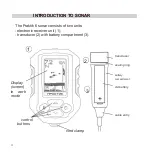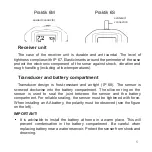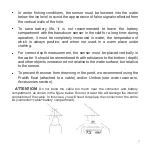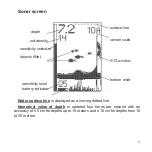Sensitivity adjustment
To increase sensitivity level in work mode, hold the up button for a long time.
To decrease sensitivity level in work mode, hold the down button for a long
time.
Screen scaling up/down
To increase the depth scale in work mode, press the up button
.
To decrease the depth scale in work mode, press the down
button.
Switching ZOOM window on/off
To switch the ZOOM window on/off in work mode, press the left button .
To increase the bottom layer from 1 to 5 meters
– press the up button
in ZOOM mode.
To decrease the bottom layer from 1 to 5 meters
– press the down button
in ZOOM mode.
Sonar reset
1.
Switch off the sonar.
2. Press and hold the left button, and then, without releasing the left button, press
the right button
once. “OK” appears on the display. Factory settings have been
reset.
8
Summary of Contents for 6M
Page 1: ......