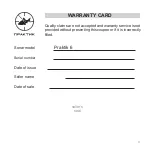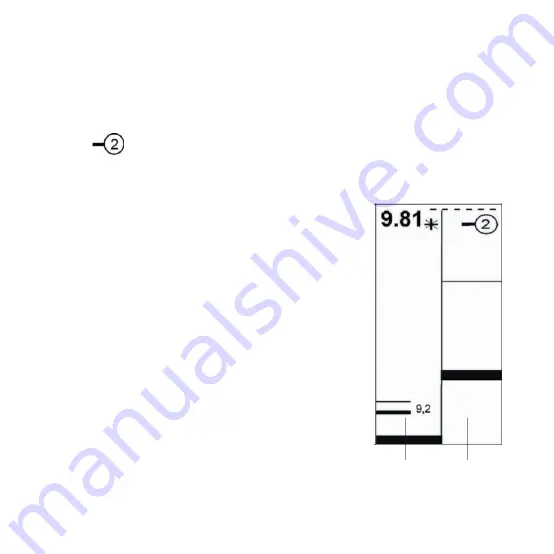
To enable ZOOM, press the left button in work mode.
When ZOOM is turned on, the screen is divided by a vertical line into two
equal parts. The bottom area is displayed on the right side, and the usual
processed or “raw” (depending on the selected display mode) information is
displayed on the left along the entire route from the surface to the bottom.
When the
ZOOM mode is on, a magnifying glass icon with a number in the
middle appears in the upper right corner of the screen (instead of scale value).
The digits in the magnifying glass icon indicate the height of the ZOOM
window. You can increase and decrease this value with the up and down
buttons (1, 2, 3, 4 or 5 m).
To change the ZOOM window width, select one of
the values in MENU in the ZOOM window section:
normal, wide, or narrow.
There are differences between the ZOOM function in
WINTER and SUMMER modes.
In summer, when you move on a boat, the scale
switches when the depth changes; various bottom
structures are displayed; the ZOOM window can be
filled with bottom objects by half, or even more. For
this reason, it will be problematic to get useful
information on the sonar screen.
In winter, the ZOOM mode is more in demand in a
hole in stable conditions. The bottom of the screen
corresponds to the bottom line, "frozen" at a depth,
at which ZOOM was turned on.
поле
ZOOM 2
м
объектов
дно
24
Summary of Contents for 6M
Page 1: ......