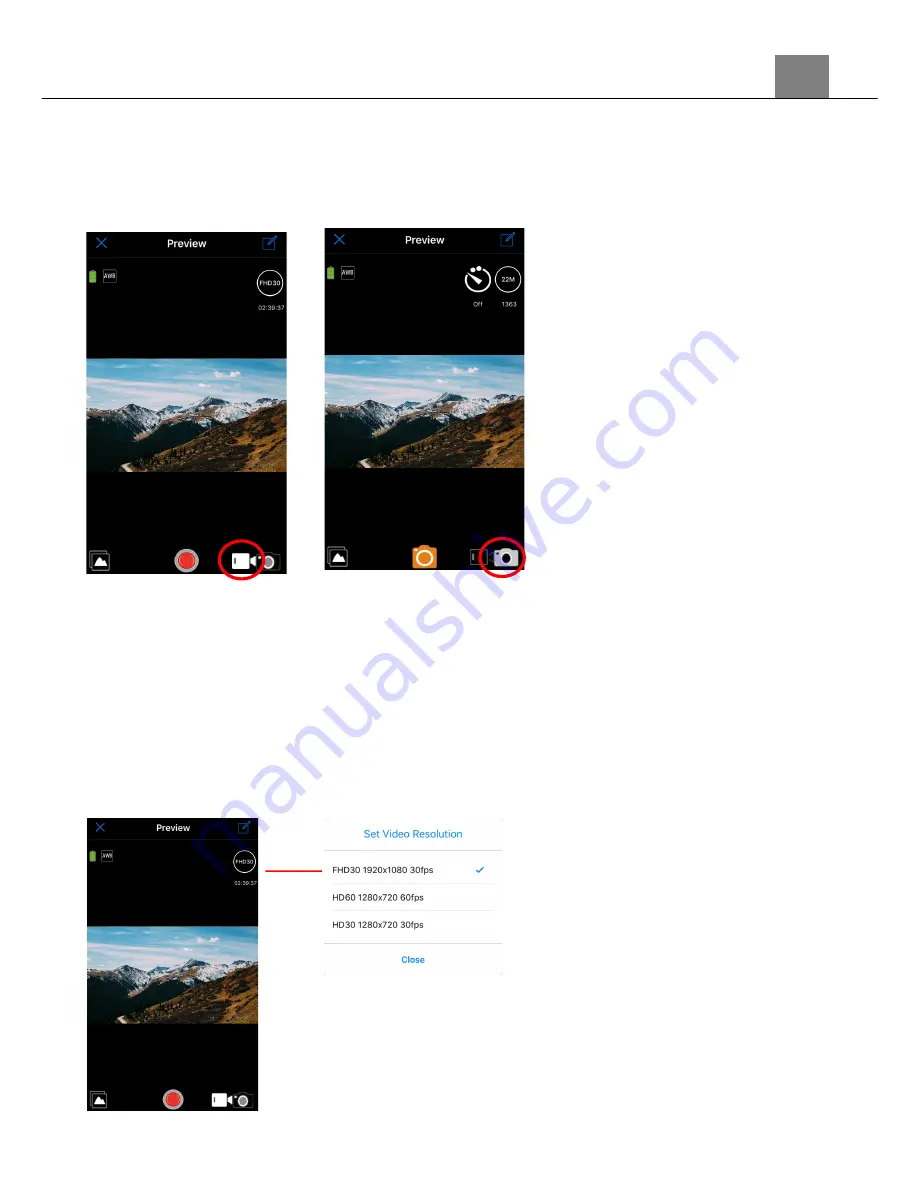
3. Using the Camcorder
3.5.2 Operating the iSmart DV App
Your Z160IR will now be operable via your smartphone. It will initially default to the
video recording function. To change from video, press the camera icon in the bottom
right hand corner your phone screen.
3.5.2.1 Recording Videos Remotely
1.To start recording a video, press the record button at the bottom of your
smartphone screen. While a video is recording remotely, the operating indicator light
at the back of the camcorder will flash green and blue.
2. The video resolution can be changed on the app by pressing the button to the right
of the screen. The text in the button will change according to current video
resolution.
18
Video function
Photo function



















