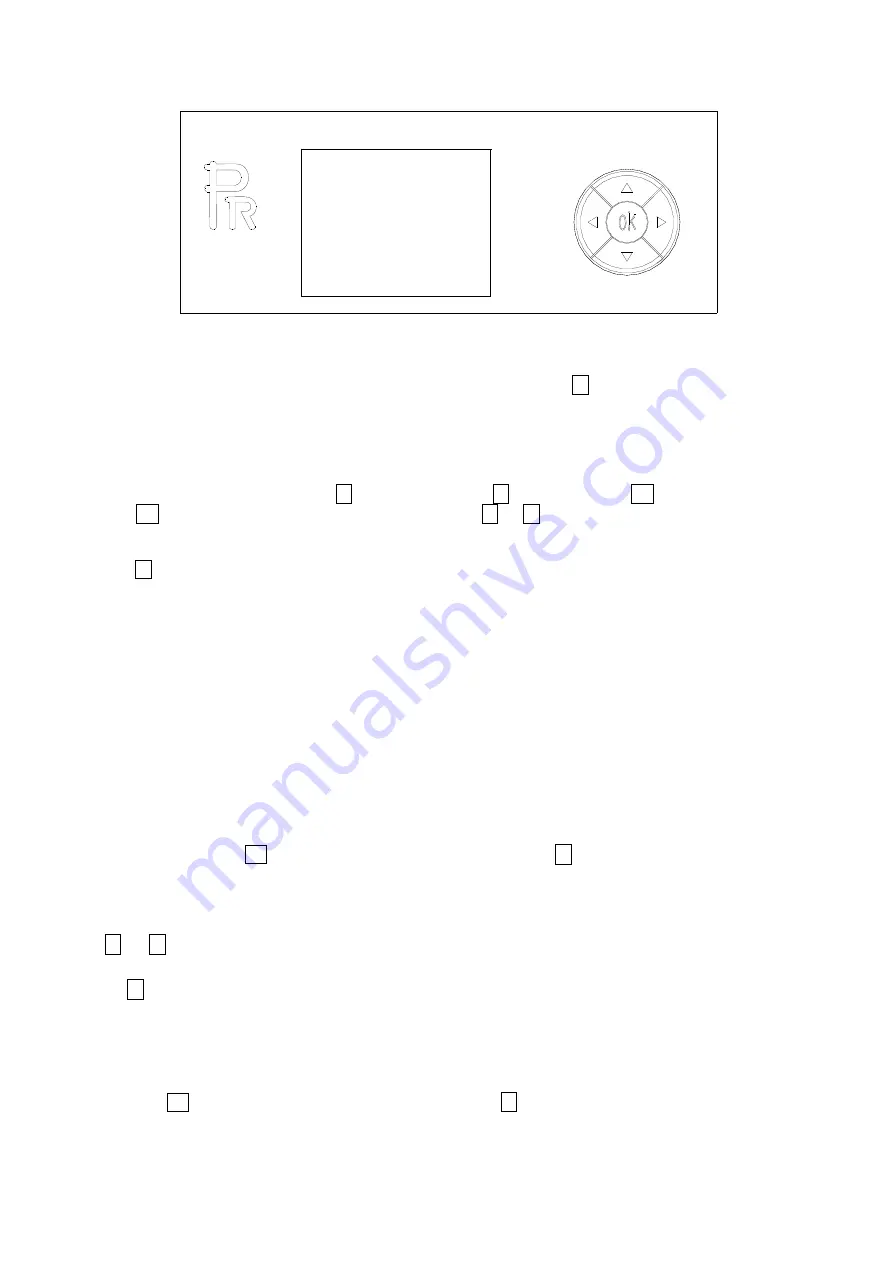
10/30
5.
SETUP AND CONFIGURATION
●
FRONT PANEL OPERATION
The projector configuration can be set conveniently via push buttons and color touch screen.
To browse through or change the projector ’s settings, touch the white area of the touch screen or press OK button for more than
3s(Only powered by the battery, pressing the OK button) to unlock the screen , then press
►
key to enter the projector ’s function
menus. Each main menu has its sub-menus. And each menu stands for special function. For the details, please see the following 6
th
point ”Operation Menu”.:
1.
At the page to set the fixture’s functions, press ◄,►,▲,▼ keys or their respective icons to select the functions desired.
2.
While at 2
nd
,3
rd
and 4
th
level of menus, the
◄
key is for ESCAPE, but
►
key won’t work, and
OK
key is used for ENTER.
Press
OK
key to save the changes or enter into the sub menus. Press
▲
or
▼
keys to change the numbers(minus or plus).
Or touch the option needed for change.
Press
◄
key or “X” on the top right of the screen to go back to the upper level menu. If it not pressed, the system will go back
to the initial display status.
Shortcut keys: In the graphic interface, it displays the projector’s name and 3 shortcut keys like English/Chinese, Display
Inversion and X (go back to the upper level menu)
●
DMX START ADDRESS
Each projector must be given a DMX start address so that the correct projector responds to the correct control signals. This DMX start
address is the channel number from which the projector starts to “listen” to the digital control information being sent out from the
controller. The projector has 3DMX modes. There are standard mode ,short mode and extended mode. For example standard mode
has 24
c
hannels, so set the No. 1 projector’s address 001, No. 2 projector’s address 025, No. 3 projector’s address 049,No. 4
projector’s address 073, and so on.
Switch on the Projector . Press OK key more than 3 seconds to unlock panel, then press
► key to enter into the fixture’s operation
menus.
Select DMX Address icon and press OK key or touch the icon directly on the display and select DMX address at the 2
nd
level menu
for the address setting.
Press
▲
or
▼
keys or touch
<
、
>displayed for the DMX address desired.
Press OK key to confirm.
Press the◄ key to go back to the upper level menu.
.
●
DMX WIRELESS CONTROL
The projector has wireless control function with wireless receiver module and antenna for remote control.
The setup of it is below:
1. Press OK for more than 3s to unlock the control panel, then press
► key to enter into the operation menu and select
“Config Settings”.
2. Select “Wireless First” or “Wireless Only” from the menu of “Signal Select”.
Summary of Contents for PR-2483
Page 25: ...25 30...
Page 26: ...26 30 11 CIRCUITDIAGRAMAND PCB CONNECTIONS CIRCUITDIAGRAM...
Page 29: ...29 30...

























