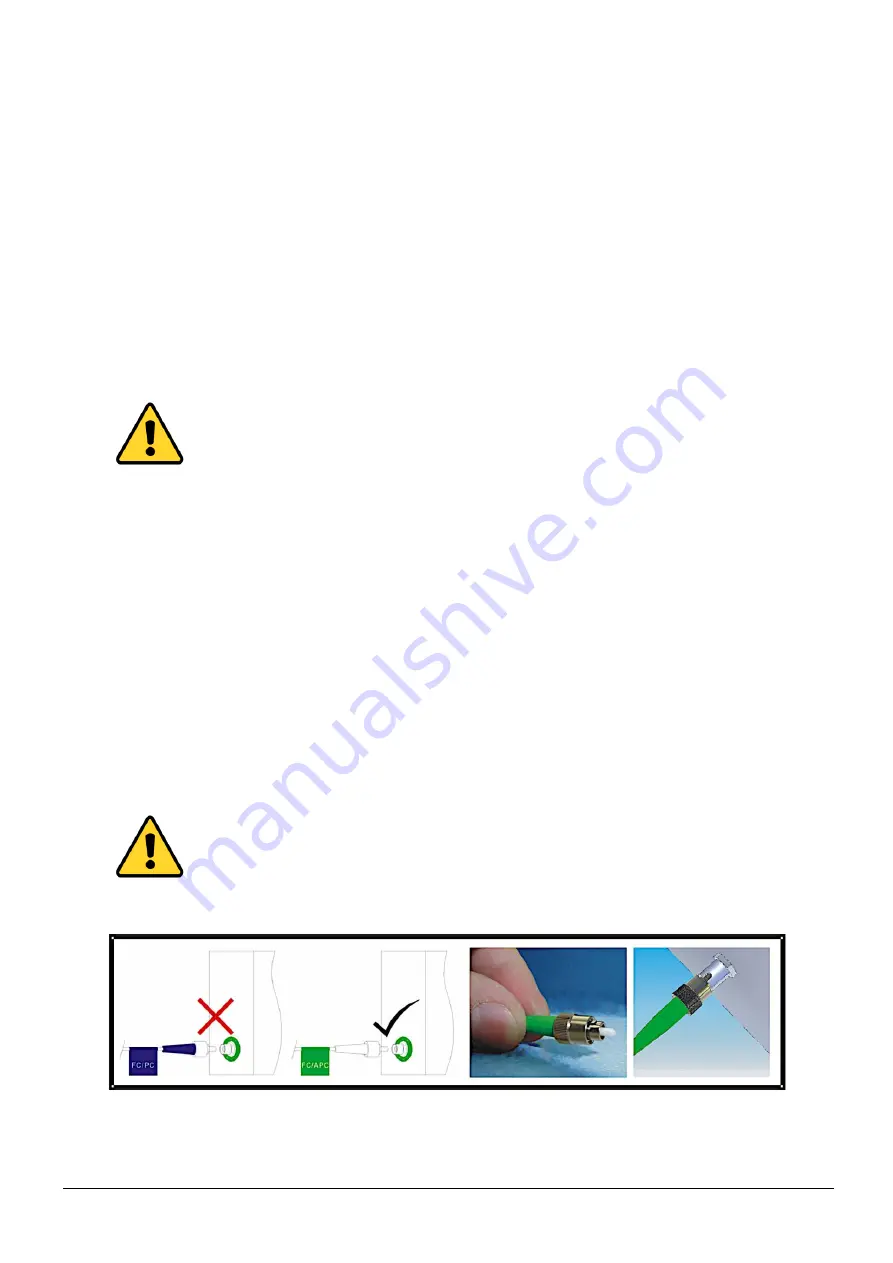
V
IA
L
ITE
HD-B
LUE
2-L
INK
-H
ANDBOOK
-HRX-XX-8X-35-XXXXX
10
Using a dry cleaning tissue, dry the ferrule and clean the end face.
Using the air duster, blow away any residue from the end of the connector.
Module Female Receptacle Cleaning (only recommended if problems are being experienced)
Either use an optical cleaning stick or twist a cleaning tissue to form a stiff probe, moisten either
with IPA. Gently push the probe into the receptacle and twist around several times to dislodge
any dirt.
Repeat the above process with a dry tissue.
Using the air duster, blow away any residue from the receptacle.
Important Notes
IPA is flammable. Follow appropriate precautions / local guidelines when handling and storing.
IPA can be harmful if spilt on skin. Use appropriate protection when handling.
It should only be necessary to clean the female receptacles on the modules if problems are being
experienced.
Warning!
Never inspect an optical fibre or connector with the naked eye or an instrument
unless you are convinced that there is no optical radiation being emitted by the
fibre. Remove all power sources to all modules, and completely disconnect the
optical fibres.
2.2.4
FC/APC Connectors
To connect FC/APC optical connectors follow these steps:
Remove the dust caps and align the white ceramic centre ferrule on the cable connector with the
mating receptacle.
There is a key (lug) on the side of the ferrule, which must match the keyway (gap) in the receptacle
shroud.
When they are aligned, gently push the plug home.
Finger tighten the knurled collet nut onto the threaded receptacle.
To disconnect follow these steps:
Using fingers fully unscrew the knurled collet nut, gently withdraw the connector.
Replace the dust caps on both the receptacle and the cable plug.
Warning!
It is possible to tighten the knurled collet without aligning the lug and gap. This
will result in poor light transmission. Check that the lug and gap are aligned
before tightening the knurled collet











































