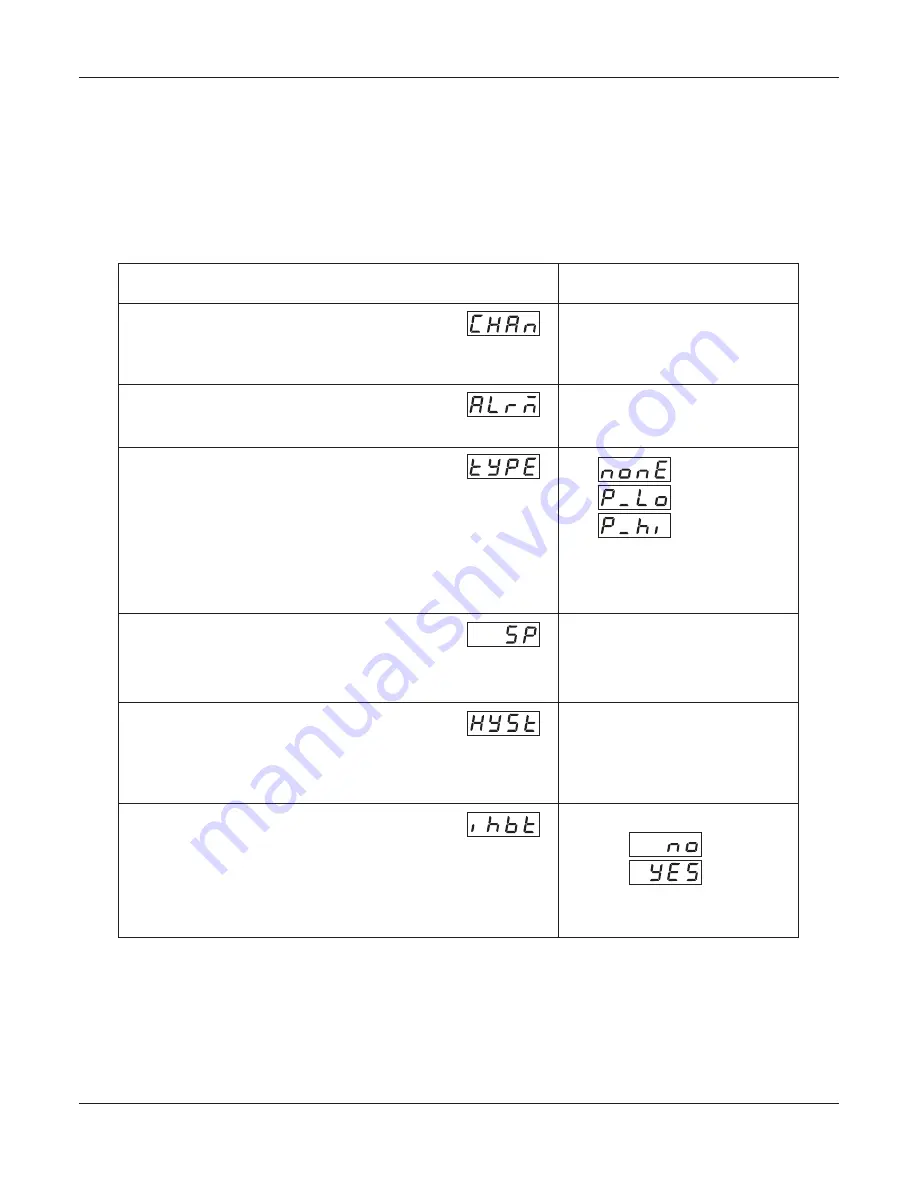
19
ALARM INHIBIT
Yes
: The Alarm activation is suppressed until the
PV
is within
Alarm limits from the time the Scanner is switched ON. This
allows suppressing the Alarm during the start-up conditions.
No
: The Alarm is not suppressed during the start-up conditions.
0.1 to 3000.0
(Default : 2.0)
This parameter value sets a differential (dead) band between the
ON and OFF Alarm states. Keep it large enough to avoid frequent
switching of the Alarm relay near setpoint.
ALARM HYSTERISIS
Min. to Max. of selected
input type range
(Default : 0)
ALARM SETPOINT
This parameter value sets the Process High or Process Low limit
for Alarm.
ALARM TYPE
None
: Disable the Alarm.
Process Low
: The Alarm activates when the
PV
equals or falls
below the ‘Alarm Setpoint’ value.
Process High
: The Alarm activates when the
PV
equals or
exceeds the ‘Alarm Setpoint’ value.
1 to User
Selected Alarm
(Default : NA)
ALARM NUMBER
Select the Alarm Number whose parameters are to be set.
1 to Max.
Channels
(Default : NA)
CHANNEL NUMBER
Select the Channel Number for which the alarm parameters are to
be set.
None
Process Low
Process High
(Default : None)
PAGE 10 : ALARM SETTING PARAMETERS
The Alarm setting parameters define how the alarm will function with respect to process value variations.
Parameter Description
Settings
(Default Value)
Table 7.1
No
Yes
(Default : No)
User Manual
SCANEX PLUS
Section 7






































